Interact with the team in real time and collect signatures directly through email address or messenger. Simply mail the document link and CocoSign will collect every S-signature for you.
Store every signed document online on CocoSign’s servers. Get the entire history of users who have signed your documents, along with the timestamps. Download any signed document copy, no matter how old.
CocoSign supports PDF, Doc, Xls, Word, and JPEG formats for collecting signatures. Therefore, regardless of the file system that is employed, CocoSign can collect and create S-signatures without file format conversions.
CocoSign is a cross-platform application that works well from desktop, laptop, mobile, tablet, and any other platform that has a web browser. All its online services can be used from smartphone or computer alike.
The ease of use while collecting and creating S-signatures with CocoSign is second to none. Drag and drop file boxes, detailed guidelines, and simple streamlined processes eliminate the chances of any confusion or mistakes.
CocoSign is green certified because of the amount of paper it saves. Using CocoSign to collect S-signatures eliminates the need to print documents, photocopy it, forward physical copies in mail, etc. Everything can be done online with a click of the button.
What Does S-signature Mean?
S Signature, also stylized as /s/ signature, is a generic term for any signatures that are created through means other than handwriting in pen and ink like wet signature.
These signatures mainly comprise electronic signatures which are used to sign soft copies of the documents online. These signatures gained popularity as business processes shifted more and more towards the internet and softcopies became more popular than hard copies.
These signatures are widely accepted by local as well as international laws. S-signatures do not have a strict form or dimension. In fact, S-signatures of two different individuals can vary greatly. In general, S-signatures are accepted as they fulfil the following rules:
- An S-signature has to be present between two forward slashes (/signature/).
- An S-signature can have English alphabet letters and/or Arabic numbers (0-9) only.
- An individual signing the document can only include their own S-signature.
- The S-signature should be followed by the printed name of the person who is signing the document.
Proper S-signature for Inventors, Affiants, Assignees, and Practitioners Signing as Inventors
The United States Patent and Trademark Office (USPTO) has set clear rules for creating S-signatures by certain people such as inventors, affiants, assignees, and practitioners signing as inventors:
According to USPTO, the proper S-signature guidelines for these aforementioned people are as follows:
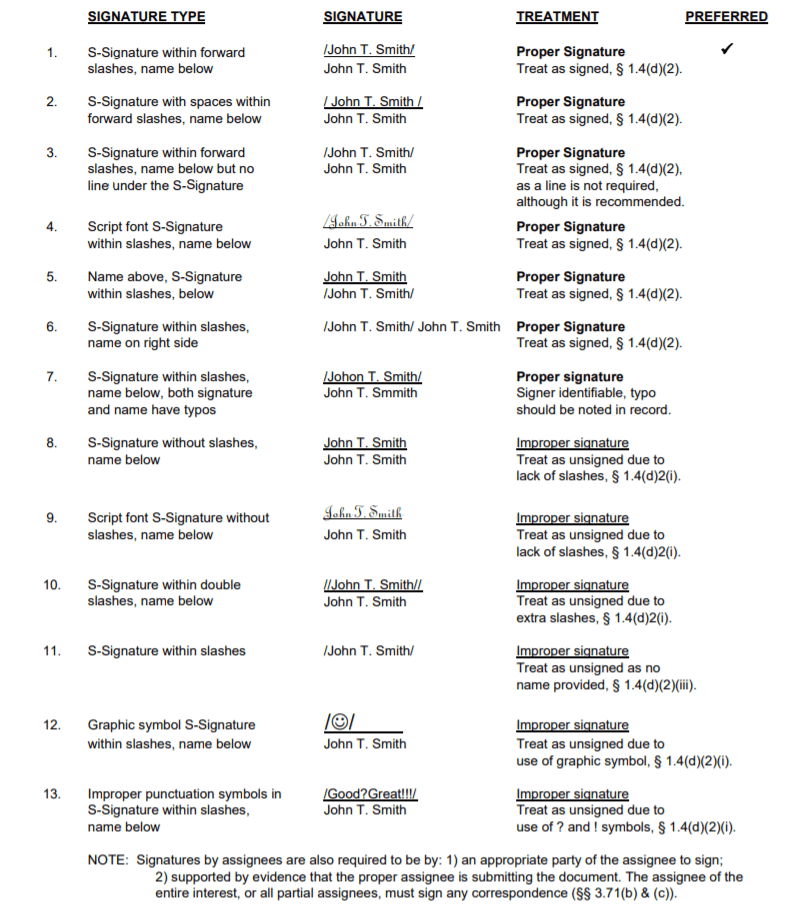
Proper S-signatures for Practitioners of Record or Those Acting as Representatives
For Practitioners of Record or Those Acting as Representatives, the USPTO recommended the following S-signature guidelines:
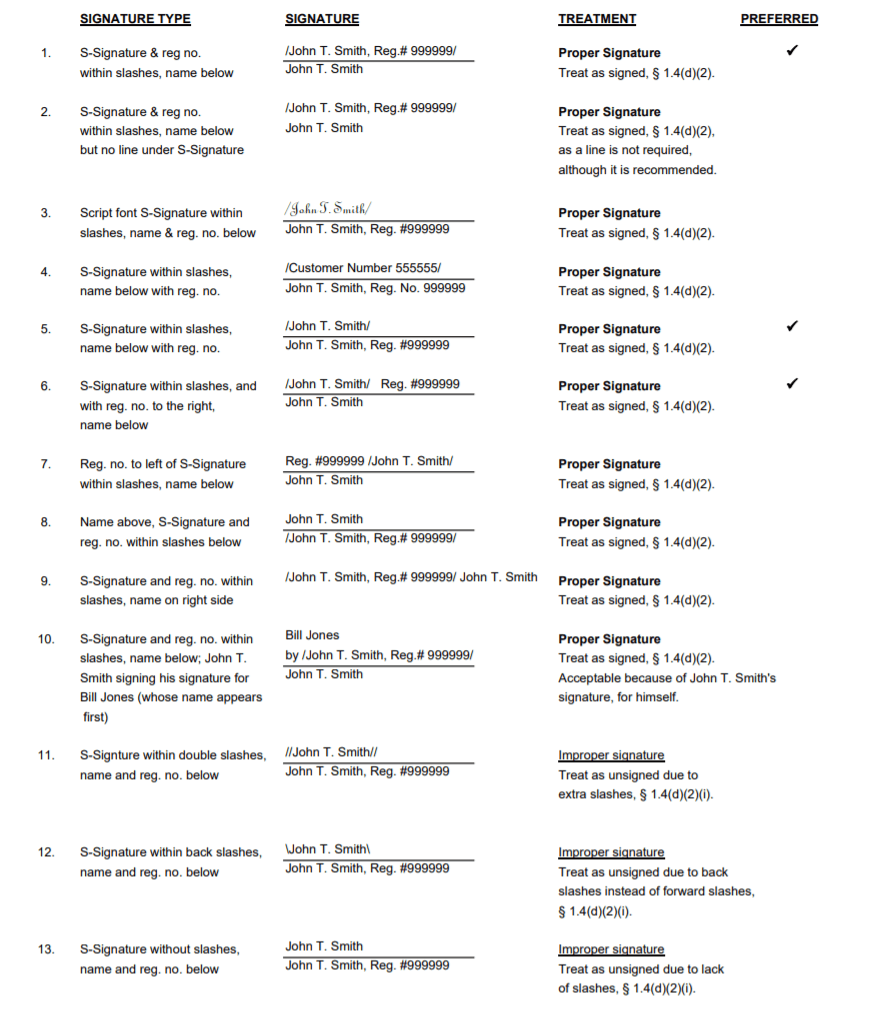
Electronic Signature Resources
- Electronic Signature
- Sign Word Document
- Insert Signature in Excel
- What is eSign?
- Free Digital Signature
- eSign PDF
- Create Electronic Signature
- Create Digital Signature Online for Free
- What is Wet Signature?
- Fill PDF Forms Online
- Free Online Contract Signing
- Create Fillable PDF Forms Free
- Google Signature
- Send Documents Securely
- Best Free Digital Signatures Software
- Online Form Signature
- What's the Meaning of S Signature?
S-signature FAQs
Will a court accept an S-signature?
Yes, S-signatures are valid in court as domestic and state laws accept electronic signatures as a legal way of verifying documents.
Can I create an S-signature for free?
CocoSign is a completely free way of creating an S-signature online. Simply upload the document you wish to sign, sign it using CocoSign, and download the signed copy without even creating an account.
Can I create an S-signature on a document for another person?
No, S-signatures created by a person for someone else are not valid. An S-signature is valid only if the individual signing the document is doing their own signature.
Do I have to write my name next to the S-signature?
To maintain legal validity of S-signatures, it is vital to include the printed name next to the signature. If the S-signature is created through CocoSign, the printed name can be added automatically.
What do the forward slashes in S-signature mean?
Forward slashes are used in S-signatures (/signature/) to denote that the signature was created electronically or mechanically without the physical act of signing the document in handwriting.
