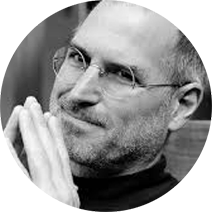
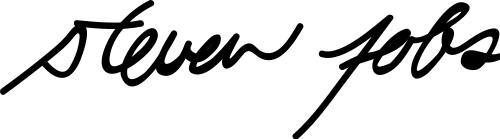
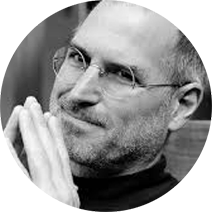
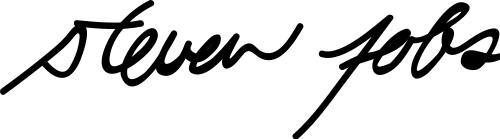



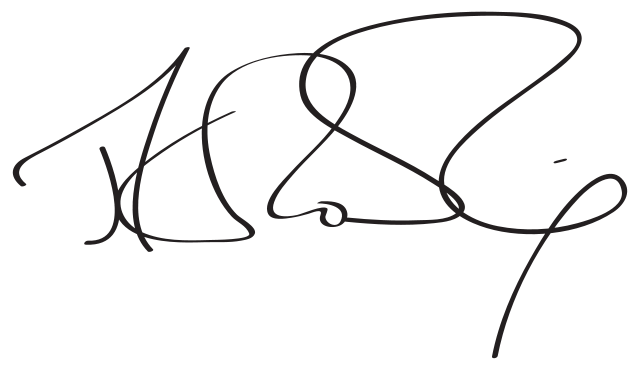



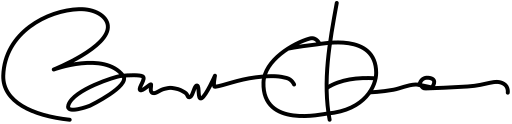


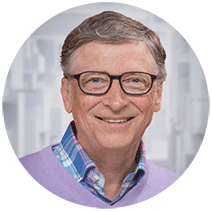

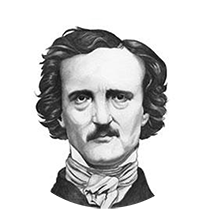

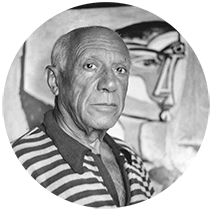





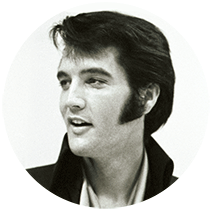

The signature generator is a tool to create signatures online. It is your approval and agreement on the content of the document. So, be very wise and careful while using the signature.
CocoSign provides a free signature generator to sign any digital document faster and efficiently. Here is the step to create an online signature:
You just do create a signature once and use it whenever and wherever needed. The signature online can be used in any legal documents, blogs, Word, or PDF. Some signature creators like CocoSign offer legally bound and authentic signatures.
You can make a signature in just a few minutes so, even if you are in a hurry, the signature maker will come to your rescue. You can customize the look as per your preference to give it your personality.
With such a signature, your document will look more authentic and professional. Furthermore, the signature generator can be used from any device like web, mobile, etc, which is very convenient.
As the digital world is on the rise, everybody nowadays needs to sign some of the other documents online. Mostly, professionals like lawyers, doctors, government employees, writers, or any contract holders might need to provide their signature online. This can be used to sign any digital document, Word or PDF file, etc.
While you are customizing your signature, you can also use CocoSign’s free templates for references. Apart from signature templates, you can also check out other templates like rental agreement templates, freelance contract templates, sales contract templates and etc. from the pool of templates.
An image that looks handmade, real, and drawn with traditional methods is a live signature. It can be static or animated and used to customize any digital document or web page.
Click on the gear button and then move to the setting. There will be a signature section which is to be filled with digital signature information and save it in order to use it. Moreover, you can add any quirky design around the signature. Play with colors or fonts as per the document layout.
Signatures are meant to be added to digital documents or files. After downloading, you can save the file on your computer. If you are a professional and want to prepare such documents, CocoSign has a wide range of contracts and agreements templates.
Yes, absolutely. Draw or type your signature, save it, and attach it to your legal documents or PDFs. The signature can help identify the intent of the person signing the legal contracts.
This online signature generator will help you create a signature with a personal style. It can be well-curated or a rough signature you used for years. This signature is then used at various legal documents, contracts, and more. Additionally, CocoSign offers many more free document signing tools that can help you to create your dream e-sign.