- Home >
- Alternatives >
- GetAccept Alternative
Why CocoSign Is the Best HelloSign Alternative
If you’re annoyed by HelloSign’s messy user interface, expensive plans with limited features, and seeking an alternative, you’ve come to the right place! Signing documents electronically is much easier with CocoSign as it has a more responsive interface, and provides robust features that HelloSign lacks with a lower price. CocoSign proves itself to be the best HelloSign alternative with the trust from thousands of professionals and SMBs.
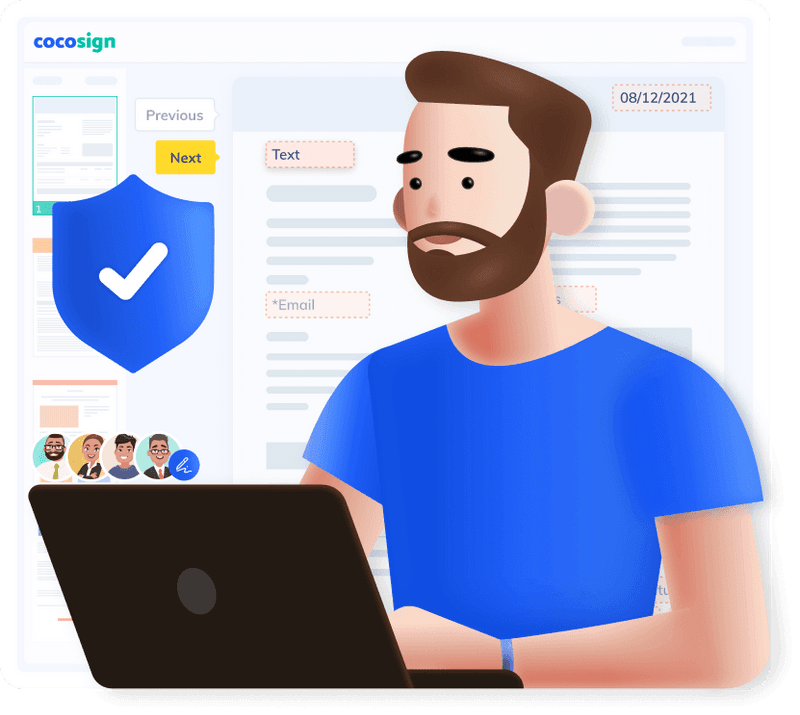
CocoSign Is More User-friendly Than HelloSign
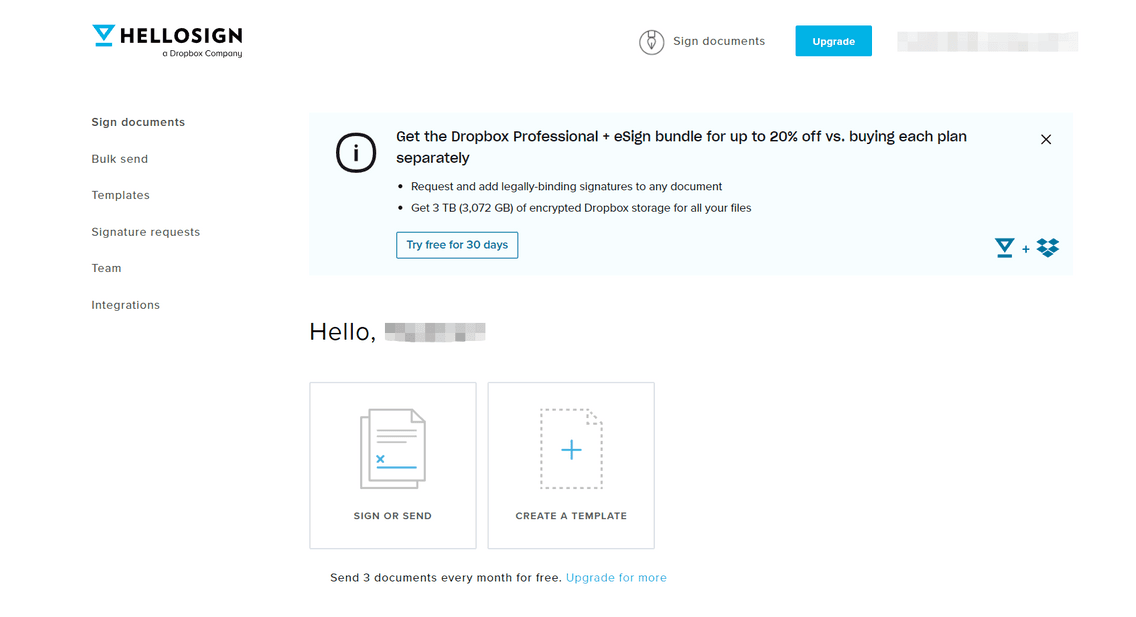
Confusing UI Design of HelloSign
If you ever frown when using HelloSign, you’re not alone. HelloSign has been frequently bringing confusion to its customers as per G2 reviews.
Simple as it is, HelloSign makes it difficult for users to find their signed or sent documents and track the signing process. It’s also a challenge to properly manage your files on its Dashboard. It may take you several clicks to finally land the page you intended to arrive.
Straightforward CocoSign Interface
CocoSign always puts user experience first. Whether you’re signing a document yourself or requesting eSignatures from others, you can always find the access and complete your task without extra effort.
Its menu also shows clearly how you can locate received documents, those unsigned ones, and completed files. You can also classify them in different folders so that you can check your esign documents anytime you need.
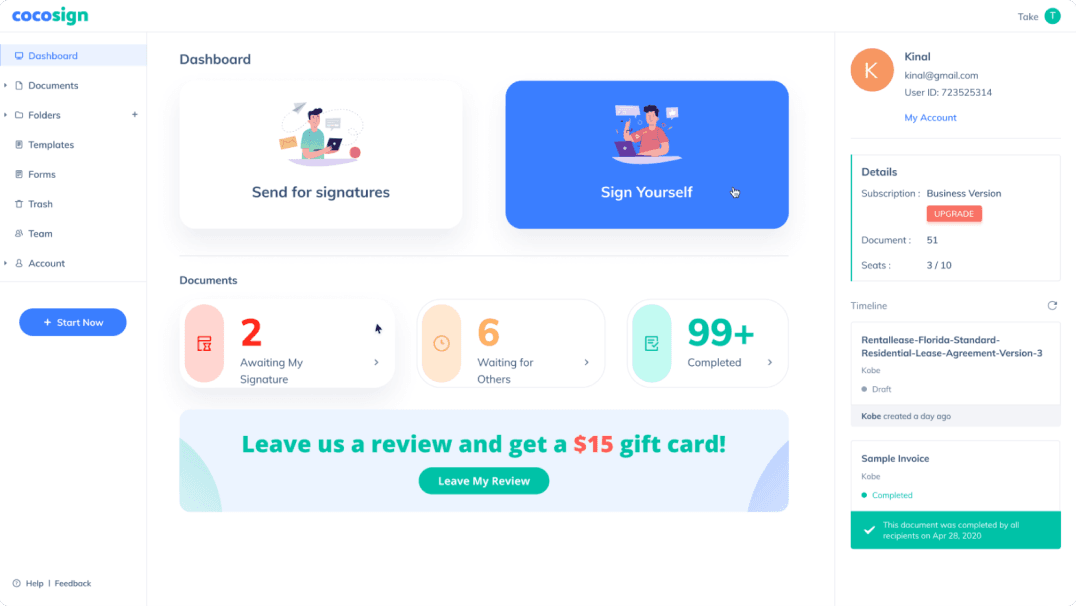
What Do People Say about HelloSign?
How Do Customers Describe CocoSign?
CocoSign Charges Less But Offers More
CocoSign presents more pricing options than HelloSign, empowering customers to choose a plan according to their demand. Below are three comparison charts of the pricing plans of CocoSign and HelloSign. See how CocoSign can save you money with more choices.
CocoSign VS HelloSign: Free Plan
Unlike HelloSign’s stingy free plan, CocoSign enables individuals and businesses who are tempted to esign documents to experience more features for free.
| Features | CocoSign Free | HelloSign Free |
|---|---|---|
| User | 1 | 1 |
| Signature requests per month | Unlimited | 3 |
| Number of Template | 1 | 0 |
| Customizable Electronic Signature | ||
| Template Library | ||
| Generate Signing Link | ||
| Void File | ||
| Retrieve Deleted Files |
CocoSign VS HelloSign: Essential & Professional Plan
CocoSign’s Essential plan costs 46% less than that of HelloSign with more functions available. Also at the same price, CocoSign Professional sets no limit on the number of templates and allows multiple users to join the team.
| Features | CocoSign Essential | CocoSign Professional | HelloSign Essential |
|---|---|---|---|
| User | $8 | $15 | $15 |
| Signature requests per month | 1 | 1-20 | 1 |
| Number of Template | Unlimited | Unlimited | Unlimited |
| Number of Template | 5 | Unlimited | 5 |
| Customizable Electronic Signature | |||
| Template Library | |||
| Generate Signing Link | |||
| Void File | |||
| Retrieve Deleted Files |
CocoSign VS HelloSign: Business Plan
Although CocoSign Business charges the same as HelloSign Standard, it makes team management and document sorting less complicated for small businesses.
| Features | CocoSign Business | HelloSign Standard |
|---|---|---|
| Price | $25 | $25 |
| User | 1-50 | 1-4 |
| Signature requests per month | Unlimited | Unlimited |
| Number of Template | Unlimited | Unlimited |
| Customizable Electronic Signature | ||
| Template Library | ||
| Document Folders | ||
| Generate Signing Link | ||
| Void File | ||
| Retrieve Deleted Files |
What Do Customers Say about HelloSign Pricing?
How Do Customers Like CocoSign Pricing?
What Is Missing In HelloSign Can Always Be Met by CocoSign
| Features | CocoSign | HelloSign |
|---|---|---|
| Free Trial | ||
| Template Library | ||
| Bulk Send | ||
| Customizable Electronic Signature | ||
| Signing Workflows | ||
| Document Folders | ||
| In-person Signing | ||
| Send Private Message | ||
| Signer Authentication Code | ||
| Upload & Sign Multiple Documents | ||
| Create Reusable Templates | ||
| Custom Branding | ||
| Web Form | ||
| Document Expiration Setting | ||
| Retrieve Deleted Files | ||
| Document Signing Link | ||
| Integrates with Microsoft, Google Drive | ||
| Requesting Attachments from Signers | ||
| Add Multiple Users | ||
| User, Role, and Access Management | ||
| Real-time Audit Trail | ||
| HIPAA Compliance | ||
| Live Chat | ||
| APIs |
Despite its reputation as a small-business friendly eSignature service, HelloSign provides limited options for businesses to sign documents with less effort. Instead, CocoSign has been exploring possibilities for more convenience and more flexibility.
The template feature of HelloSign only allows you to upload and add fields yourself. But CocoSign offers an extra collection of 800+ readymade contract and agreement examples to help users create documents from scratch. They are customizable to fit in your needs, and free of charge!
The electronic signature you created on HelloSign can be a bit monotonous. However, CocoSign’s powerful editor empowers you to generate a unique electronic signature and change the color, fonts, size, slope, etc as you wish.
CocoSign makes document management more convenient by enabling users to create folders and put documents in different categories.
You might delete a file that is useful in the future by accident. While HelloSign makes it impossible to recover deleted documents, CocoSign has a trash box where you can find any document you deleted.
What Do Customers Say about HelloSign Features?
How Do Customers Evaluate CocoSign Features?
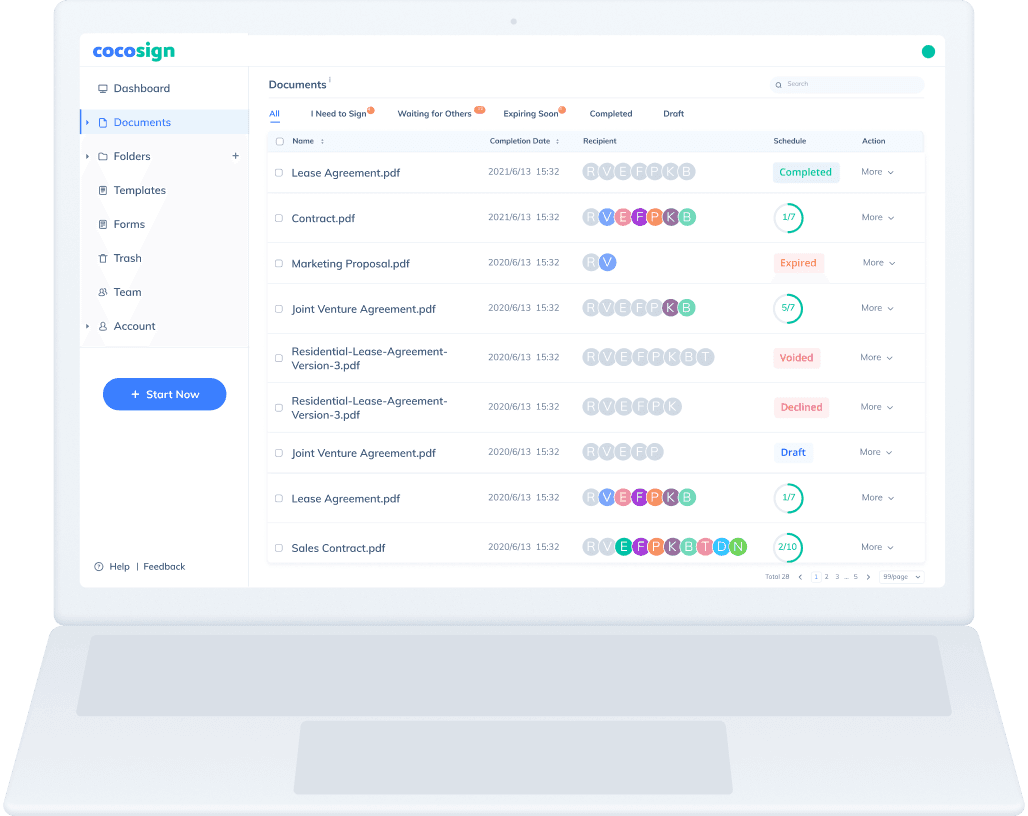
HelloSign Alternative: Sign Documents Faster with CocoSign
Switch from HelloSign, transfer your business to CocoSign now! If you need support, tap our 24/7 live chat and ask any question. Our 14-day free trial enables you to use a full set of business features. Sign up for free now, no credit card required!
Easier, Quicker, Safer eSignature Solution for SMBs and Professionals
- No credit card required
- 14 days free