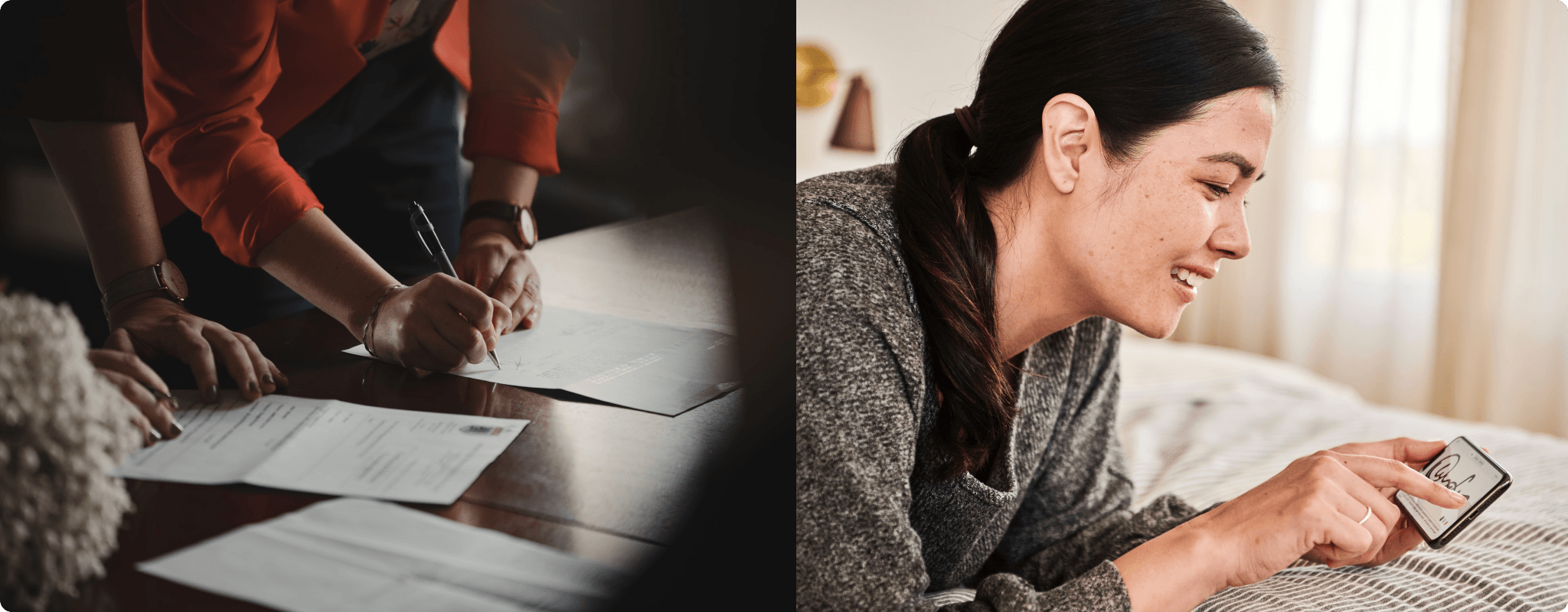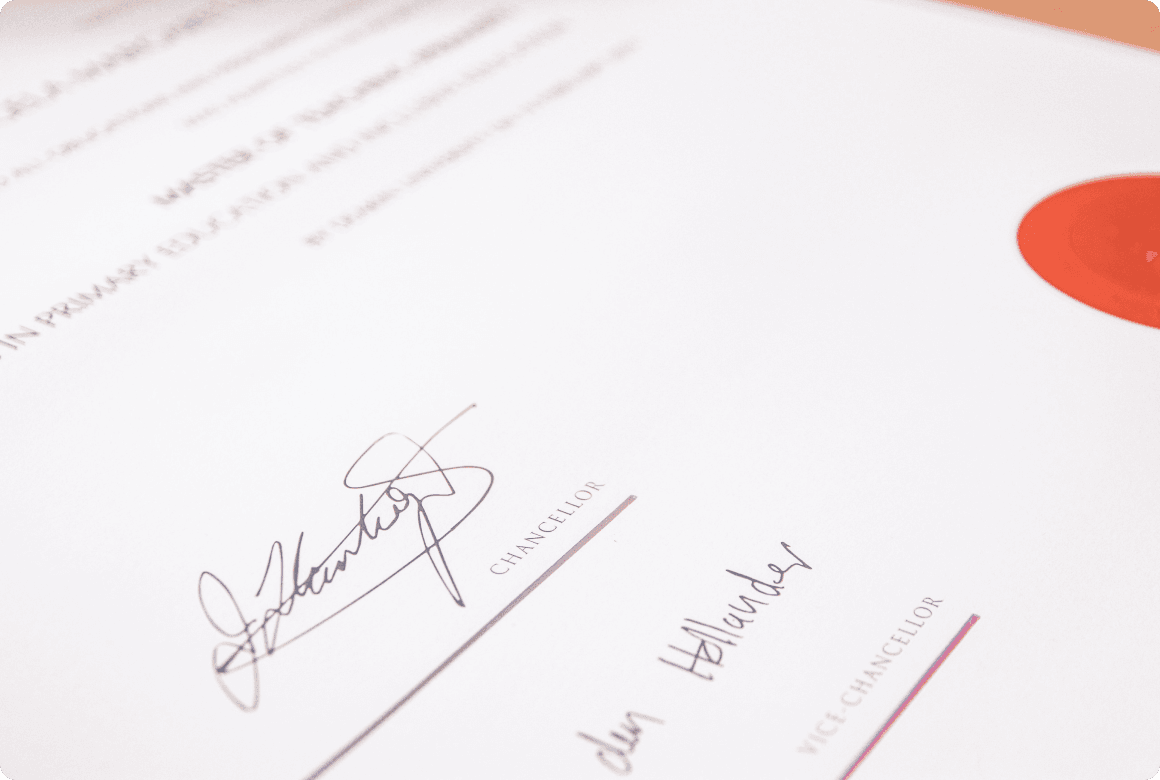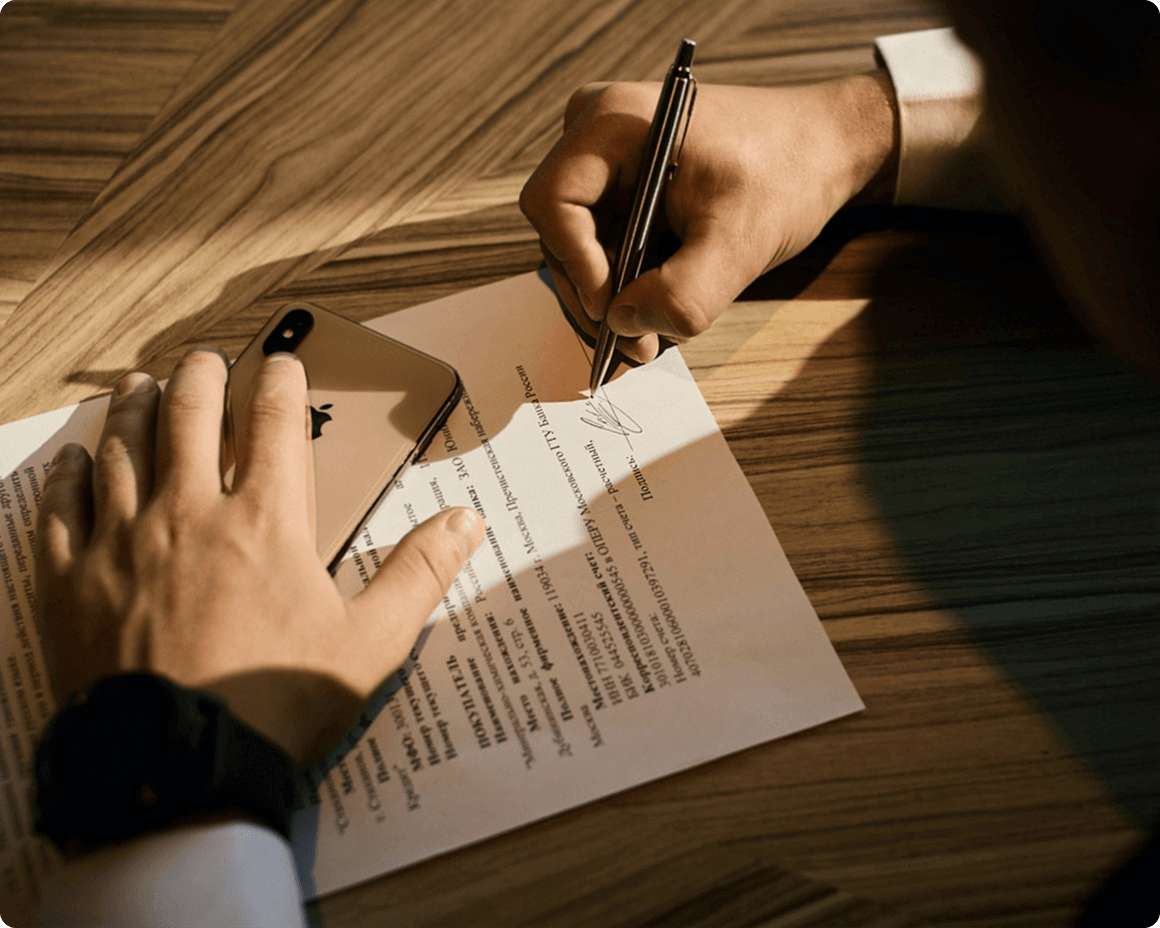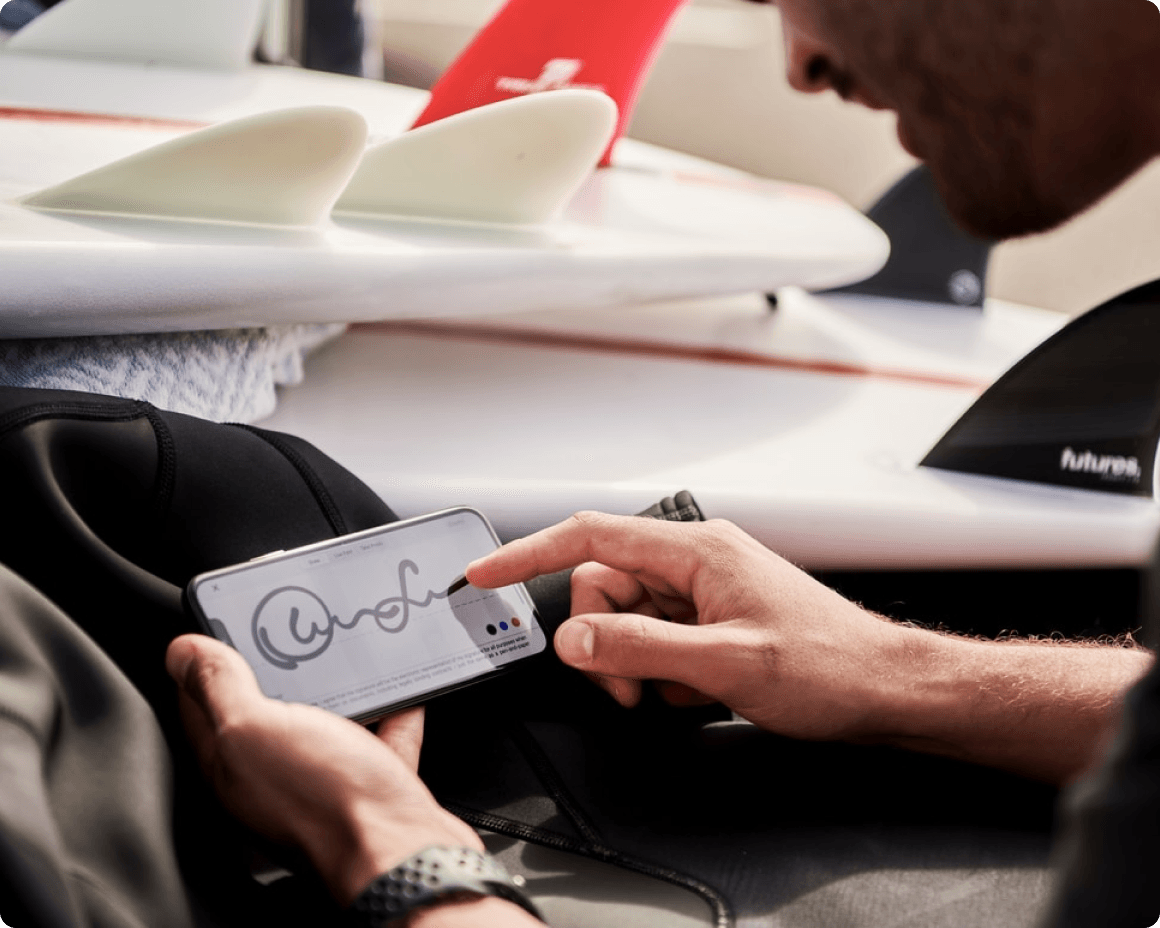What Are the Downsides of Wet Signature?
We may be used to a wet ink signature, but there are some problems of working with wet signatures:
- Time-consuming process - Surging signing tasks put strain on businesses if they need to collect signatures from numerous signees together. Your projects may be suspended if signing parties can’t gather to sign due to distinct business schedules or holiday arrangements.
- Lower efficiency - It takes a drive or even a trip to have your signers located differently sign some time-sensitive documents, slowing down business processes. Resort to delivery service? You would be frustrated when the delivery man loses or delays your document unexpectedly.
- Unguaranteed security - Wet signatures lack sufficient security measures to protect signatures’ integrity and authenticity. You are likely to grapple with information leakage.
- Difficult retrieval - Papers marked with wet signatures clutter up your desk or are archived into multiple filing drawers. Every time you have to sort through papers to find a necessary file.
- Challenging data management - It takes a lot of space and time to store and organize a large volume of paper documents, with some signed, others waiting to be signed by yourself, or by others.
- High costs - The associated costs can’t be underestimated: paper, filing shelves, inks, toners, print machines, and electricity. Don’t miss the bigger picture. Traditional paper-based signing processes drag down overall productivity, thereby impacting profitability negatively.
- Adverse environmental impacts - Unlike electronic signatures, wet signatures are used on hard copy documents, which, beyond debate, leads to a surge in carbon footprints and greenhouse gas emissions.
How to Obtain a Wet Signature Fast?
As discussed previously, collecting wet signatures is time-consuming and laborious. Good news is that you can utilize CocoSign, an all-in-one online signing tool to accelerate this process and chop down turnaround time.
- Send the document online with CocoSign. Once the signees receive the signing invites, they can open and view it via their phones or from their computers quickly. No need to transport the document or go for signee's signatures in person.
- If needed, signers can fill out the necessary information online, let's say, address, age, previous employment experience, or education information. Self-evidently, typing is faster than writing.
- The signers download the file and print it out. Once satisfied, sign the document physically.
- They need to scan the paper file into a digital format again using a smartphone or traditional scanner.
- Finally, upload the scanned file and send it back to the requester.
While reading halfway through the steps, you may realize that it could have been easier for the signees if they opt to type their signatures right on CocoSign’s platform. Therefore, If signatories don’t stick with wet signatures, consider switching to electronic signatures.