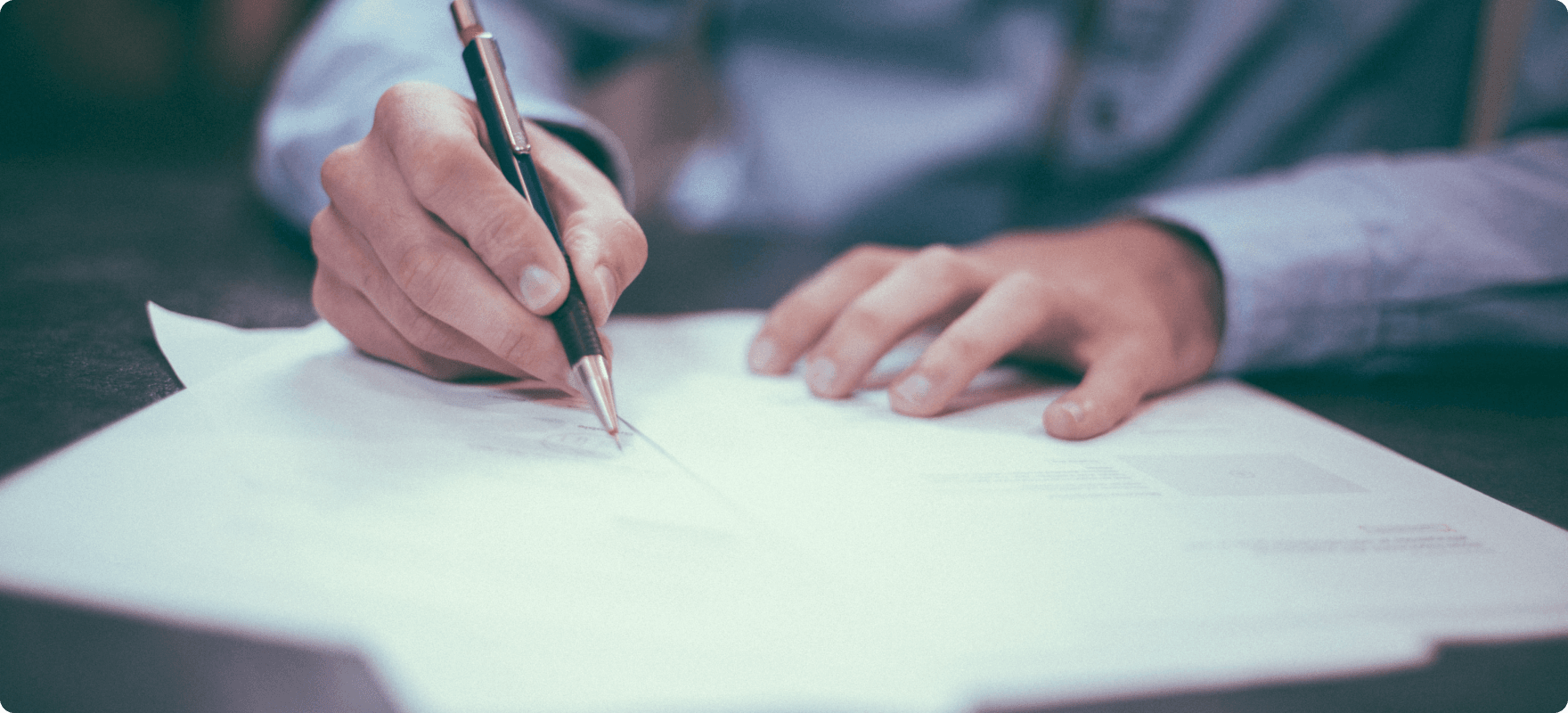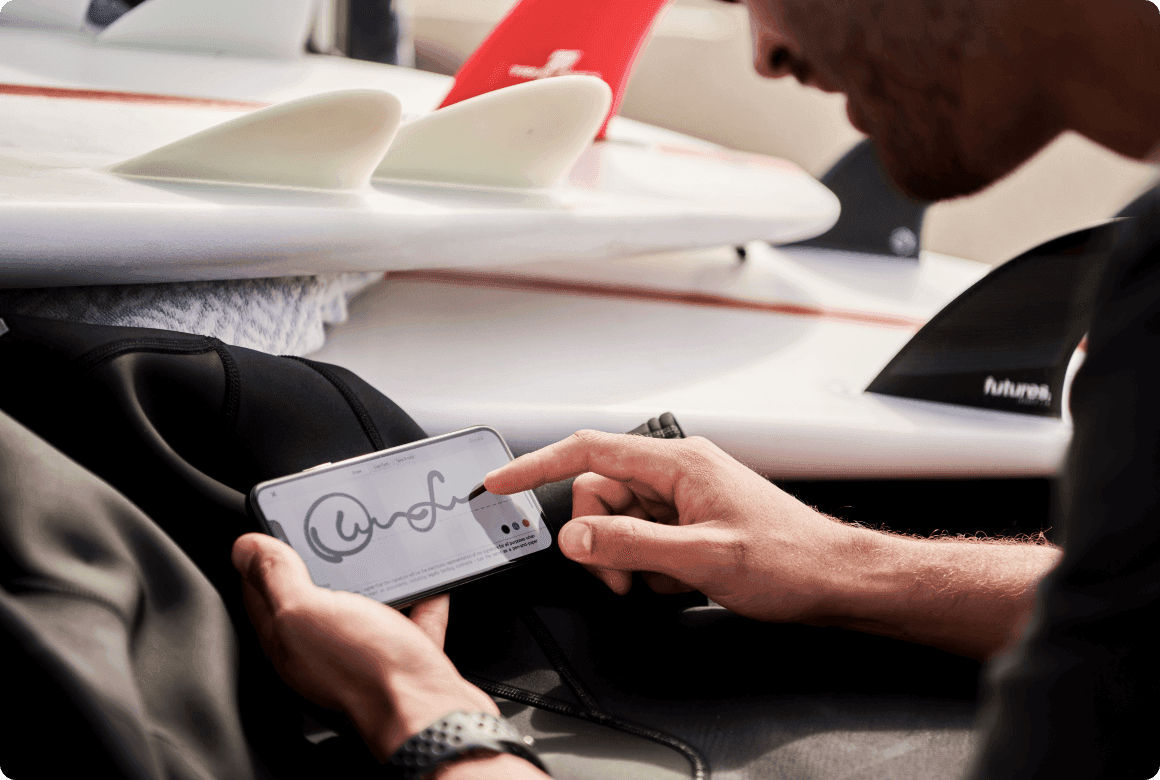What are the benefits of digital signature certificates?
- Simplified workflow: Instead of signing paper by hand, digital signature certificates offer the convenience of signing documents online which can reduce the time needed to print, send, revise and sign documents.
- Inherent security: Using a standard known as Public Key Infrastructure(PKI), all data enjoys the highest level of security away from information leakage.
- Legal compliance: Conforming to electronic signature laws, every signed document is legally binding and it can be accessible evidence in court.
- Non-duplication: The comparison of the hash from the sender and the recipient for authentication keeps data breach away from your document.
- Data integrity: Documents are not editable once signed which eliminates the risk of tampering.
What makes certificate-based digital signatures so secure?
Based on public key infrastructure (PKI), every user is issued a certificate-based digital ID by a trusted certificate authority (CA). The public and private keys also play an important role in protecting signers’ information as long as they are created securely. CocoSign is a reliable digital signature provider with the ability to meet the requirements of the public key infrastructure (PKI).
What’s the difference between certificate-based digital signatures and e-signatures?
E-signature is a broad legal concept while digital signature is a mathematical technique. Being one of the E-signature categories, digital signature is safer with more authentication.The audit logs of certificate-based digital signatures make every step traceable which saves time for checking paper records for signed documents. CocoSign promises that users’ information of certificate-based digital signatures and e-signatures will never be disclosed.