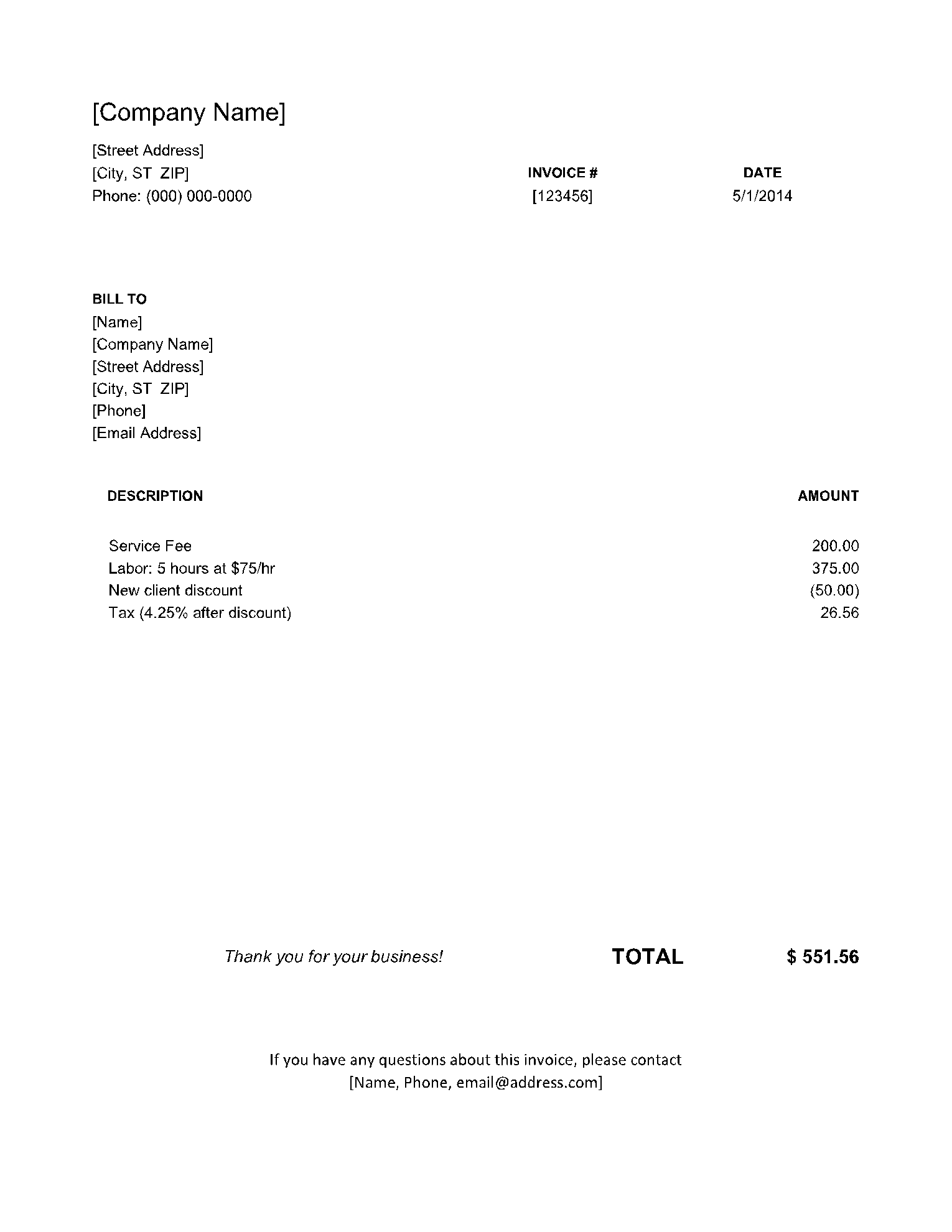Clients’ satisfaction is crucial for every business, and it’s essential to make an excellent impression. That’s why, apart from providing top-quality services and products, you also have to show professionalism in every aspect of the commercial relation.
Giving the client a well-organized and presentable invoice is an essential part of that relation. And to create that professionally-looking invoice, many businesses opt for an invoice format in Word.
Our templates contain fields for you to include your:
-
- Client contact information
- Product and services provided
- Prices of each of them
- Grand total
- Payment due date
- Payment terms
- Additional payment terms
- Accessory notes and signatures of both parties
Why Should You Use Word Invoice Templates?
The most important thing any business must accomplish is to offer high-quality products and services to their clients. But things don’t end there.
Once the purchase is made, you also have to make sure you receive the correct amount from the customer, and you can keep your accounting records in order. To do that, you’ll need a simple invoice template, and Word is a great choice.
The invoice format in Word has many benefits; it’s effortless to download and use, the invoice will be functional, and you can customize it to fit your needs perfectly. Just write it, edit it any way you want, and send it.
The client will pay the correct amount in no time. Indeed, experts usually recommend using Excel or Google Sheets templates, but if you’re a fan of Word, you can use this simple invoice template without any problem.
How to Make an Invoice in Word?
If you use the invoice format in Word from CocoSign, you can easily create an invoice exactly how you want it. With just a simple free invoice template download, you can start crafting your document.
These are the steps you need to take to use this simple invoice template:
- The first step is the invoice template download; just save it on the device you want to use.
- Go through all the fields and edit them, adding your information: the identifying information, both yours and the customer’s, the products or services sold, the terms of the purchase, and the total amount due.
- Customize the invoice choosing your favorite colors, fonts, and adding your logo to personalize it.
- Save the invoice and name it in a way that can help you keep a tight record.
- Send it to the client.
Overall, if you choose an invoice format in Word, the entire process is hassle-free and straightforward. You can send the invoice to the client any way you want, such as email it, or print it and use the physical copy.
Conclusion
Every business needs to make sure they will receive the payment for the services or products they deliver. And to make sure there are no misunderstandings and that the client knows how much to pay, the seller has to issue an invoice.
Using an invoice format in Word is one of the easiest ways to create such a document, and the ones from CocoSign are particularly well organized and easy to use. They offer great options when it comes to templates, for any document you may need to create.