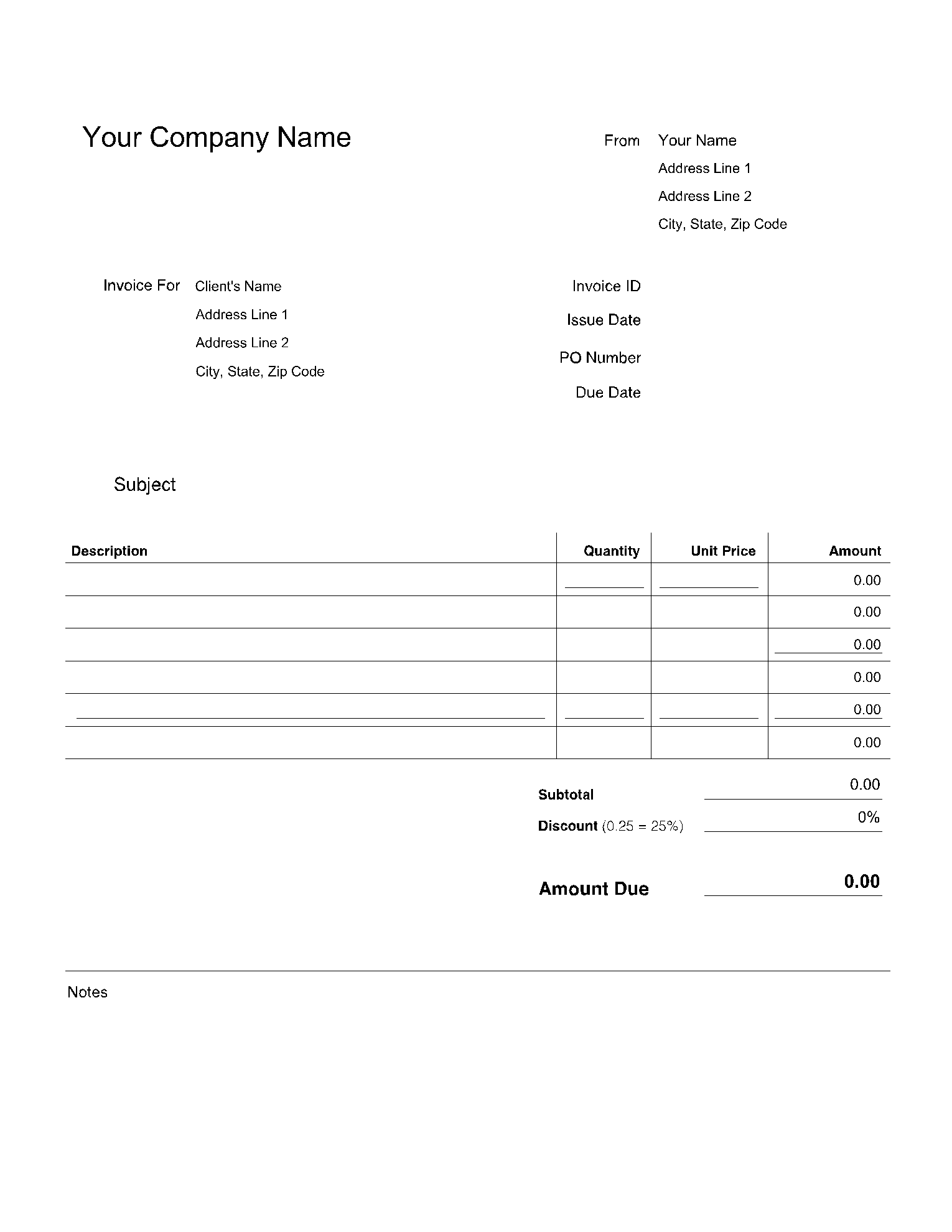A professionally drafted invoice helps to build up your image in the eyes of the customer. It’s the final document you issue with every transaction, and it can set the tone for any future collaboration.
If it’s well written and organized, it helps them make the payment easier, and it shows them you are a serious business that they should reach out to for other purchases as well.
There are many formats you can use to create your invoice, but choosing an invoice template PDF is an excellent idea.
What Is a Fillable PDF Invoice Template?
For the owner of a small business, especially if they are just getting started, the accounting part can be challenging and overwhelming. So, to keep things simple and organized, the solution is a simple invoice template.
Issuing an invoice is easier than you may think, and if you choose a free invoice template PDF, everything will go smoothly and fast. A fillable invoice template PDF is an extremely user-friendly format that you can download, customize, and send to your clients without any problems.
It will make sure they pay the right amount and that they will come back again in the future. The essential benefits of this invoice template are the fact that it’s free, easy to edit and customize, and the invoice will look professional.
How to Make an Invoice from a PDF Template?
The invoice template PDF was designed to be as user-friendly as possible, even for those who have little or no experience with issuing invoices.
You don’t need any background knowledge to send invoices that help you receive the payments fast and correctly every time. The first step in creating the perfect invoice is to find the best software platform that provides the template you are looking for.
Once you find it, these are the next steps:
- Download the free invoice template PDF.
- Open a new invoice file on your device.
- Edit the fields, adding your identifying information; you can also add a logo to personalize the document.
- Add the client’s information.
- Mention every product sold or service provided, with individual cost, quantity, taxes, and final charges.
- Add the payment instructions and privacy policy.
- Assign a name to your invoice.
- Send the document.
Conclusion
When it comes to creating invoices, there are many options, but using an invoice template PDF is one of the most popular choices. Not even a beginner can go wrong with a basic invoice template if they carefully edit it.
As long as you get your invoice template from a trusted and professional source, you are guaranteed an excellent result. CocoSign has created efficient free printable invoice templates PDF, as well as any other type of template you may need.