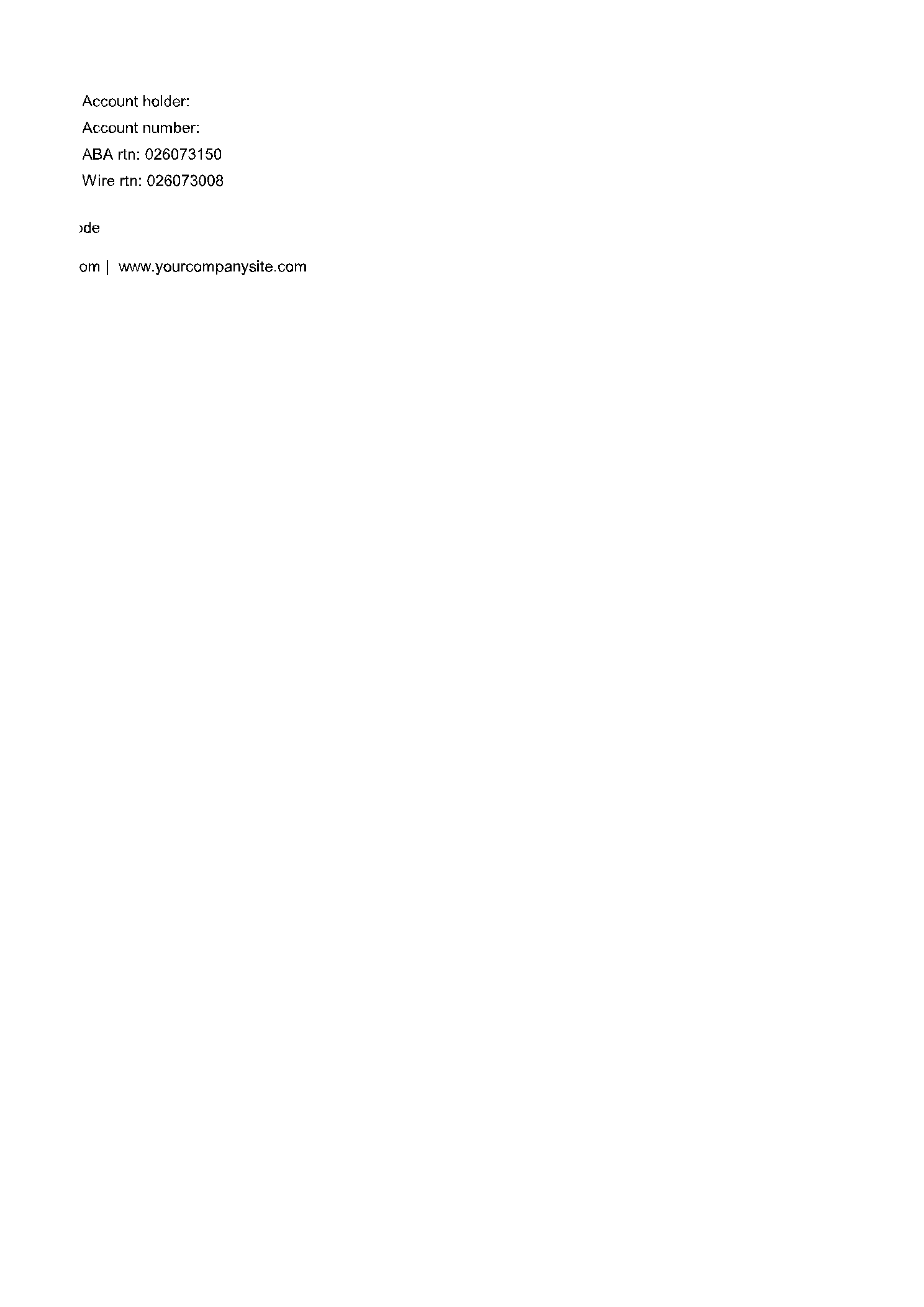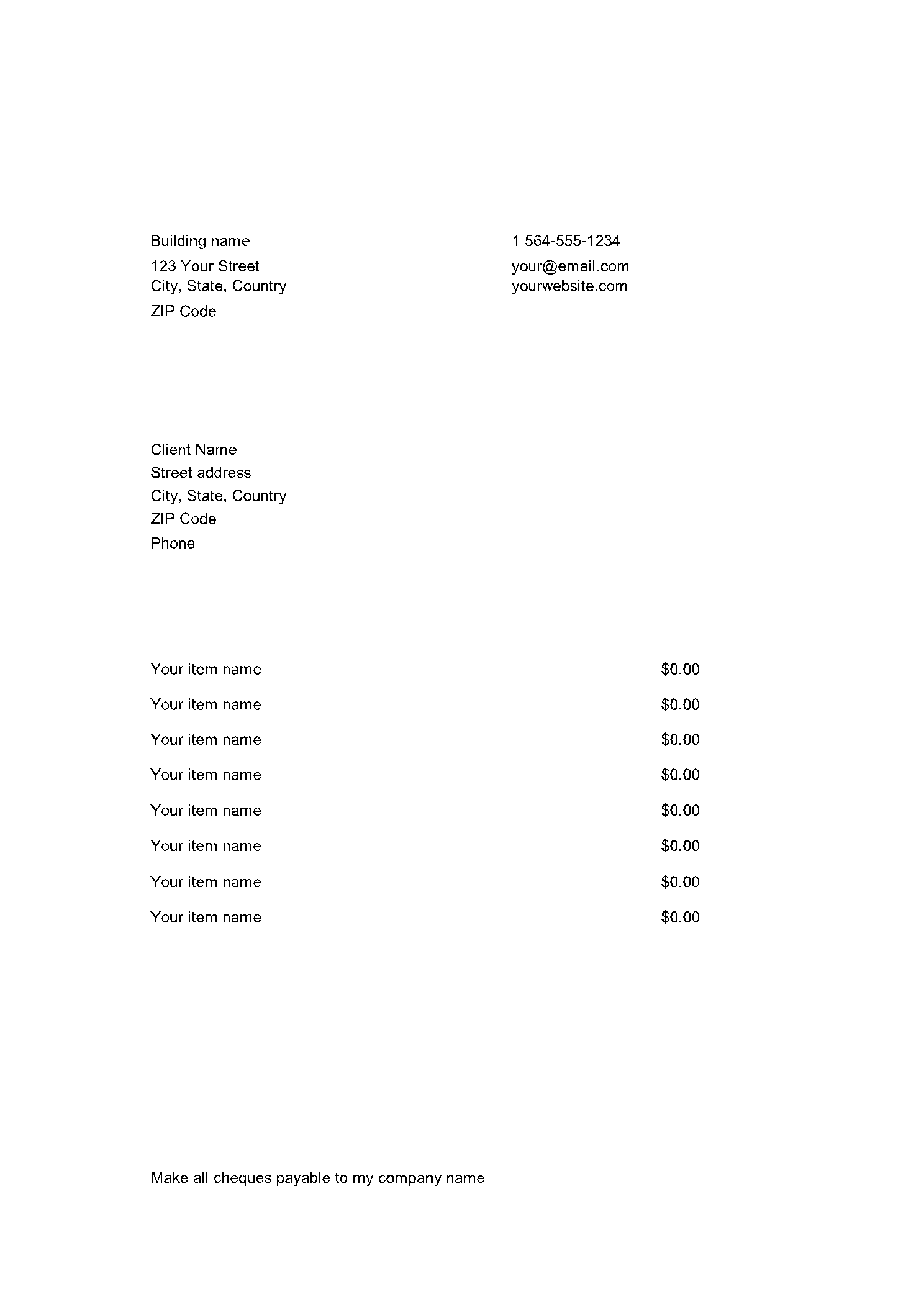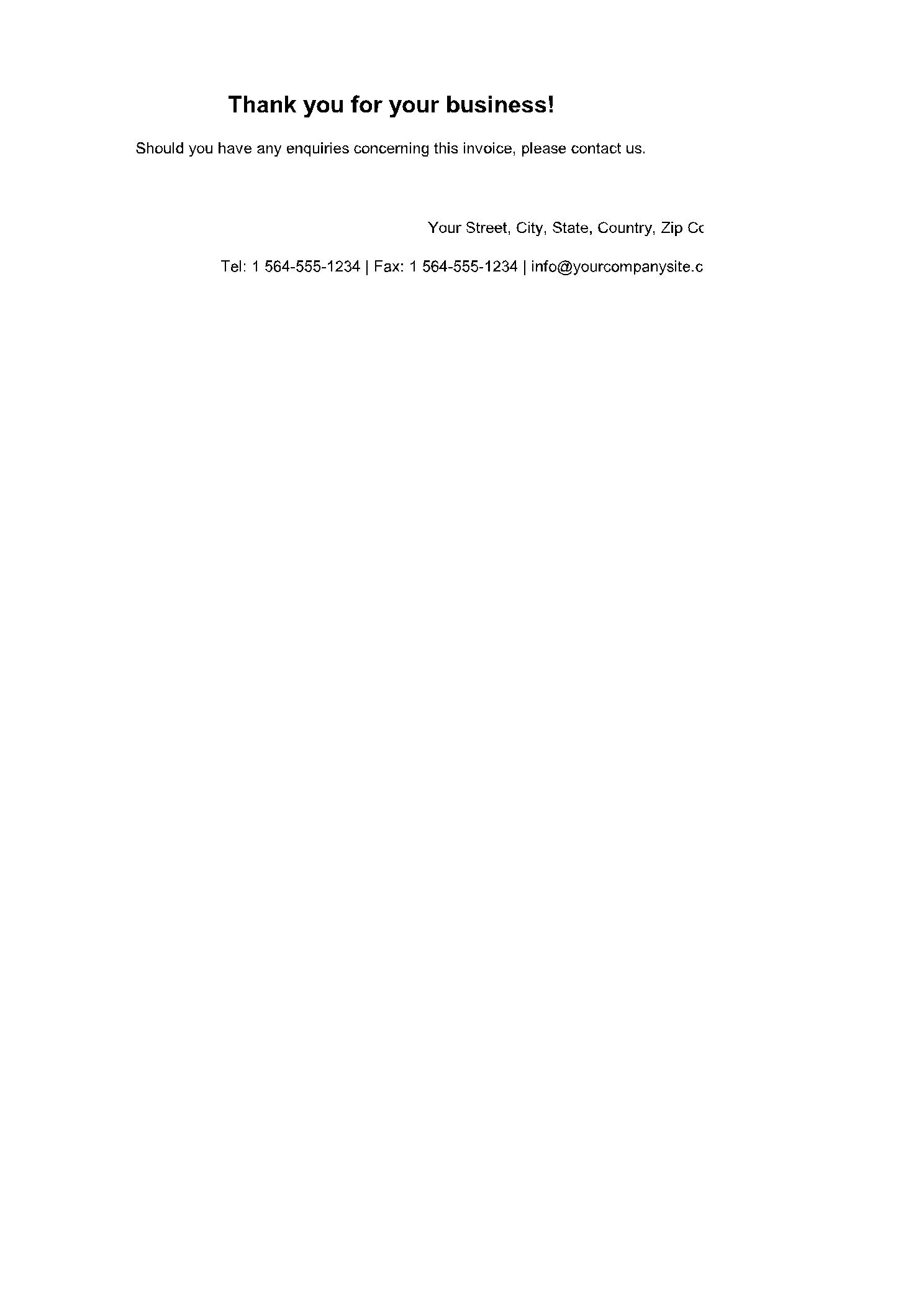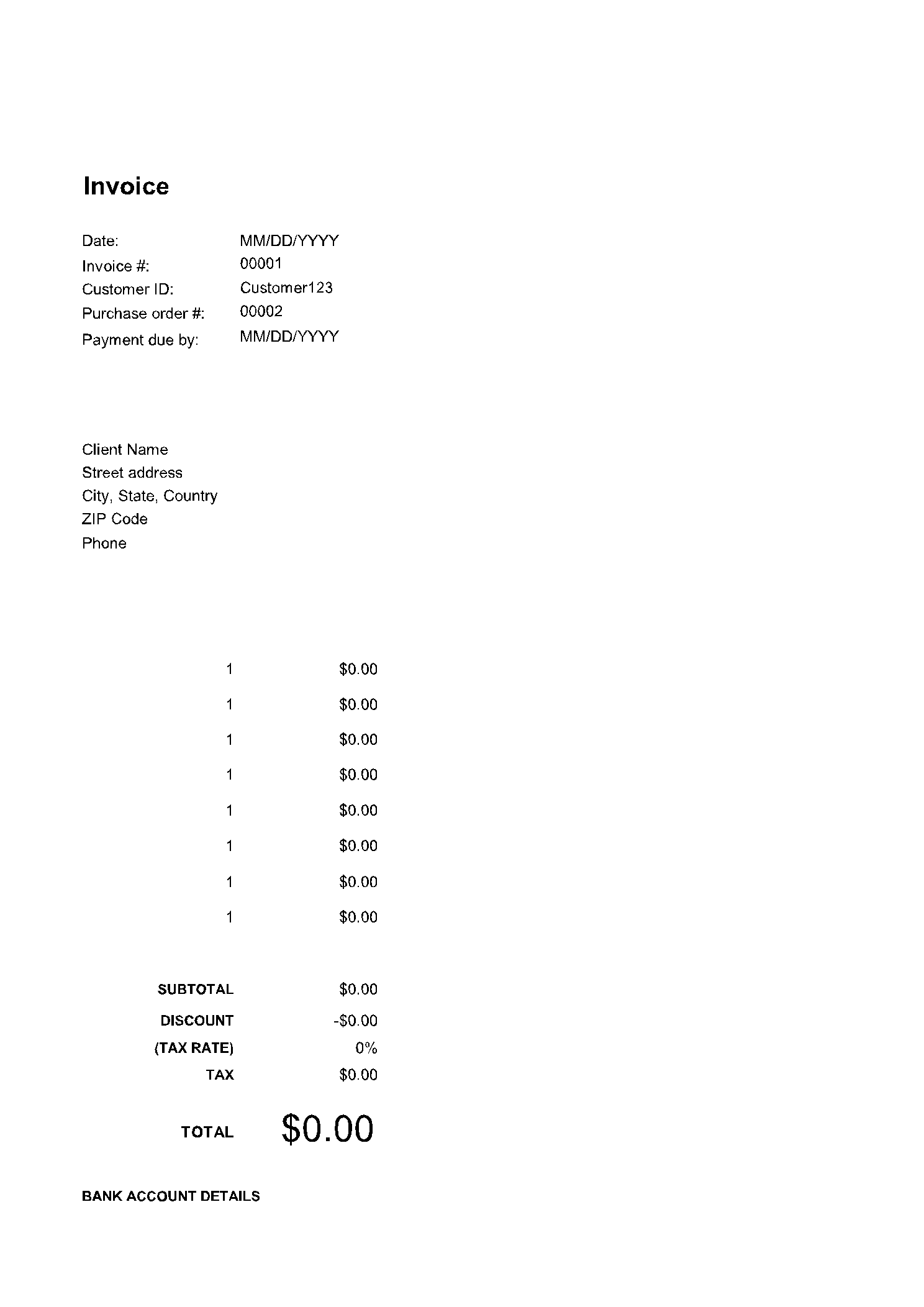Maintaining a professional appearance in front of the client is vital at every step of the transaction. Even if they have already chosen your services, you still have to make sure they are impressed with every aspect of your collaboration.
That includes the final document you send them, the invoice. A well-drafted invoice will show the client they are dealing with a serious company, and they will feel encouraged to choose that business again, and even recommend it to other people. One of the best ways to create an efficient invoice is by using an Excel invoice template.
Our excel invoice template contains:
- Brand logo
- Branding and business contact information
- Client information
- Services or products provided
- Price
- Payment due date and payment terms
How Businesses Should Use an Excel Invoice Template?
There are so many aspects involved in running a business, that many times it can get overwhelming, especially for a small business that is just getting started. It’s not enough to make sure the service or products you provide respect the quality standards.
It’s also crucial to maintain a close and mutually beneficial relationship with your clients. With that in mind, it’s essential to pay close attention to every document you issue for them, including the final one, the invoice.
With a blank invoice template Excel, you can create an invoice in no time. All you have to do is download the Excel invoice template, add your information and you’re done.
There’s no point wasting time creating your invoice from scratch when you can find so many free MS excel invoice templates available online.
How to Make an Invoice Form in Excel?
Excel may seem intimidating to some people, but the fact is it’s a useful tool in general, and particularly efficient for creating invoices. There is nothing complicated about the process of using an Excel invoice template.
Once you have chosen the software platform, these are the steps you need to follow:
- Download the free invoice template Excel.
- Open the file in .xls on your device.
- Assign a name to your invoice, for example, the name of your business.
- Edit and customize it any way you consider necessary; add all the relevant information on your company, as well as a logo.
- Make a copy of that file and add the name of your client and the date in the title.
- Add the identifying information of your client.
- Add the details of the transaction: products or services sold, prices, the date when the payment is due.
- Mention any details you consider important on the payment details.
- Add the privacy policy.
- Save the file and send or print it.
Conclusion
An Excel invoice template is easy to use. Indeed, many prefer Word, but this format is highly efficient for creating certain documents. A blank invoice template Excel is something any small business should have, as it makes issuing invoices a walk in the park.
If you want to try an Excel invoice template to generate your invoices, take a look at the one CocoSign has created. You will also find templates for any other document you may need to issue for your commercial activity.