Electronic Signature
eSignature That is Easy, Fast, and Secure
Accelerate your signing workflow by applying CocoSign’s legally binding, secure, easy-to-use and completely traceable eSignatures on your documents.
- No credit card required
- 14 days free
What is an electronic signature?
An electronic signature, or eSignature, refers to the use of a digital markup or element to indicate the consent, approval, or authorization of the signatory upon terms set out in a document being signed, as opposed to the wet signature made on a paper copy with a pen. eSignature is legally valid, secure, and admissible as court evidence in most countries and regions, able to replace handwritten signatures in many scenarios.
Electronic signature types
Electronic signatures generally fall into 3 categories, depending on the security measures they adopt.
Simple Electronic Signatures
Simple Electronic Signatures(SES) are the most commonly used type of eSignatures, with basic encryption technology to ensure data security. Identified as "data in electronic form which is attached to or logically associated with other data in electronic form and which is used by the signatory to sign" (eIDAS Article 3), they may not be able to meet higher qualifications with lower credibilities. Audit trail history may not be provided to authenticate the entire signing activity.
Advanced Electronic Signature
Advanced Electronic Signatures (AES) represent eSignatures with certifications from a Certificate Authority. They employ multiple layers of protection in terms of signer identification, data transit, storage, and audit. Such eSignature platforms would usually provide an audit trail history or sometimes require fingerprint or face recognition. It’s usually applied in signing activities with severe legal stakes.
Qualified Electronic Signatures
Qualified Electronic Signatures (QES) are Advanced Electronic Signatures with stricter compliance with eSignature regulations and the highest level of security, usually verified with a Trusted Third Party or a government organ. They may hold more legal power over handwritten signatures sometimes due to the strong identification measures and qualifications they possess.
Benefits of Using CocoSign's eSignatures
CocoSign helps remind your signers of fulfilling your signature requests in time in case they forget. You can also sign face to face with your partners or clients on a single device to finalize a deal in seconds.
With CocoSign’s easy-to-use esign service, you can save money on paper, toner, printing, and delivery as well as the extra manual labor costs involved.
You can streamline your digital signing workflow with CocoSign’s mixture of features such as bulk sending, template generation, multi-user support, and sending multiple documents at one time. The turnaround time per document will be cut significantly so your employees have more time for more meaningful assignments.
Compliant with various signature regulations such as the ESIGN Act and eIDAS, you can rest assured that all your documents being signed, transmitted, or stored are all well safeguarded.
How Does CocoSign eSignature Make eSigning Easy, Fast And Secure
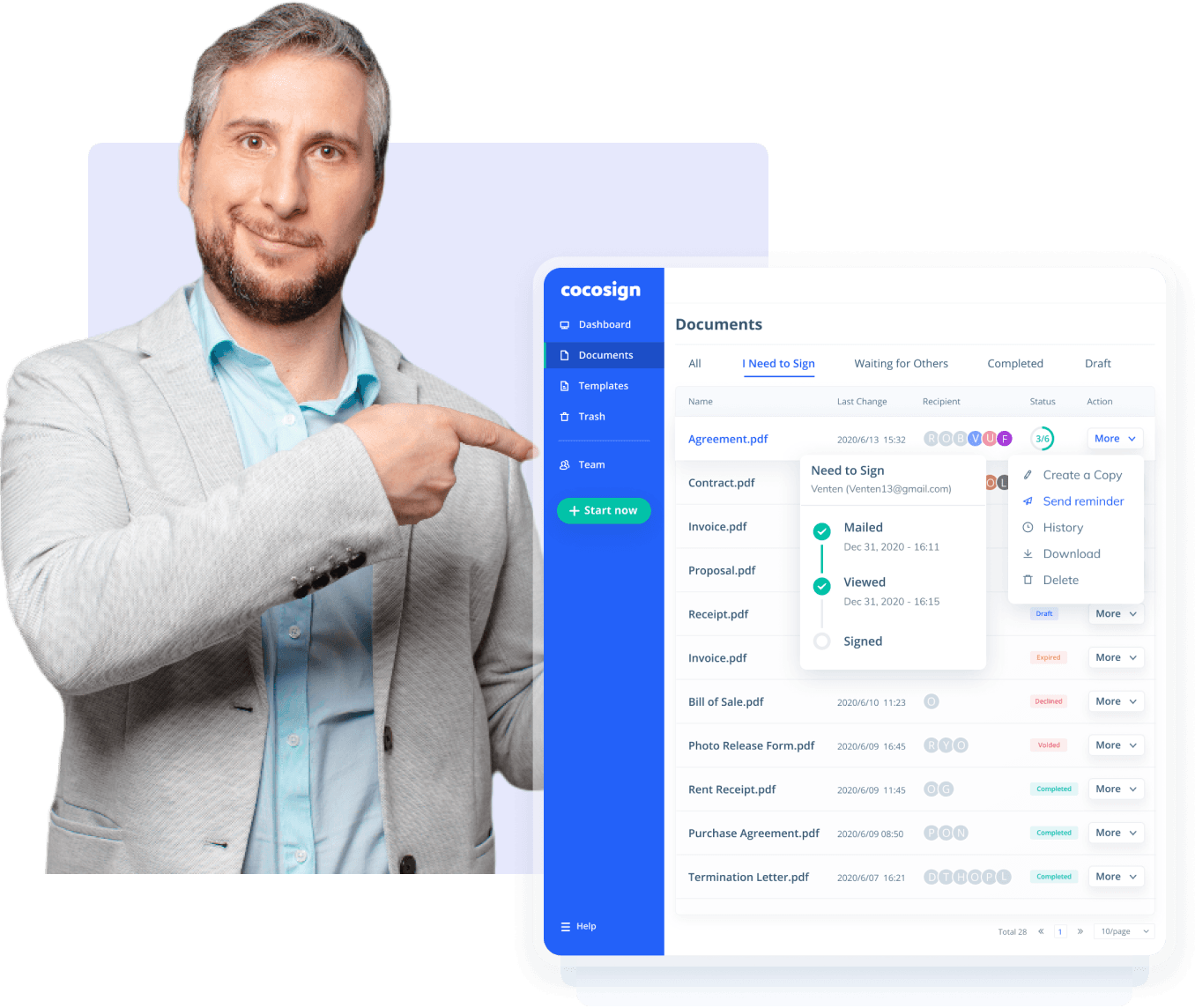
Super easy for you and your customers
Creating a document to request signatures is quick and easy with CocoSign. You can drag and customize fields on the document any way you like before sending it out. CocoSign helps you manage all signature requests with ease with a simplified workflow as it tracks all signing progress and alerts you on every update.
CocoSign’s intuitive design minimizes the interaction it takes for your customers to sign your documents. Its stepwise guidance also helps them go through the entire signing journey with no account registration required. You can even embed your brand logo and tagline within the documents to foster a stronger brand impression among your signers.
Create and send efficiently
Handling signature paperwork is made extremely efficient with CocoSign’s bulk-sending and template features. You can save your most commonly utilized document as a template for future use, cutting off time for repeated document drafting.
You can also create a signing link from your template and forward it to a chat group of your target signers and have them enter their emails and sign your documents. This reduces the tediousness of you entering their emails one by one yourself.
CocoSign also enhances your paperwork efficiency by allowing you to send out batches of documents at one time to the same group of recipients.
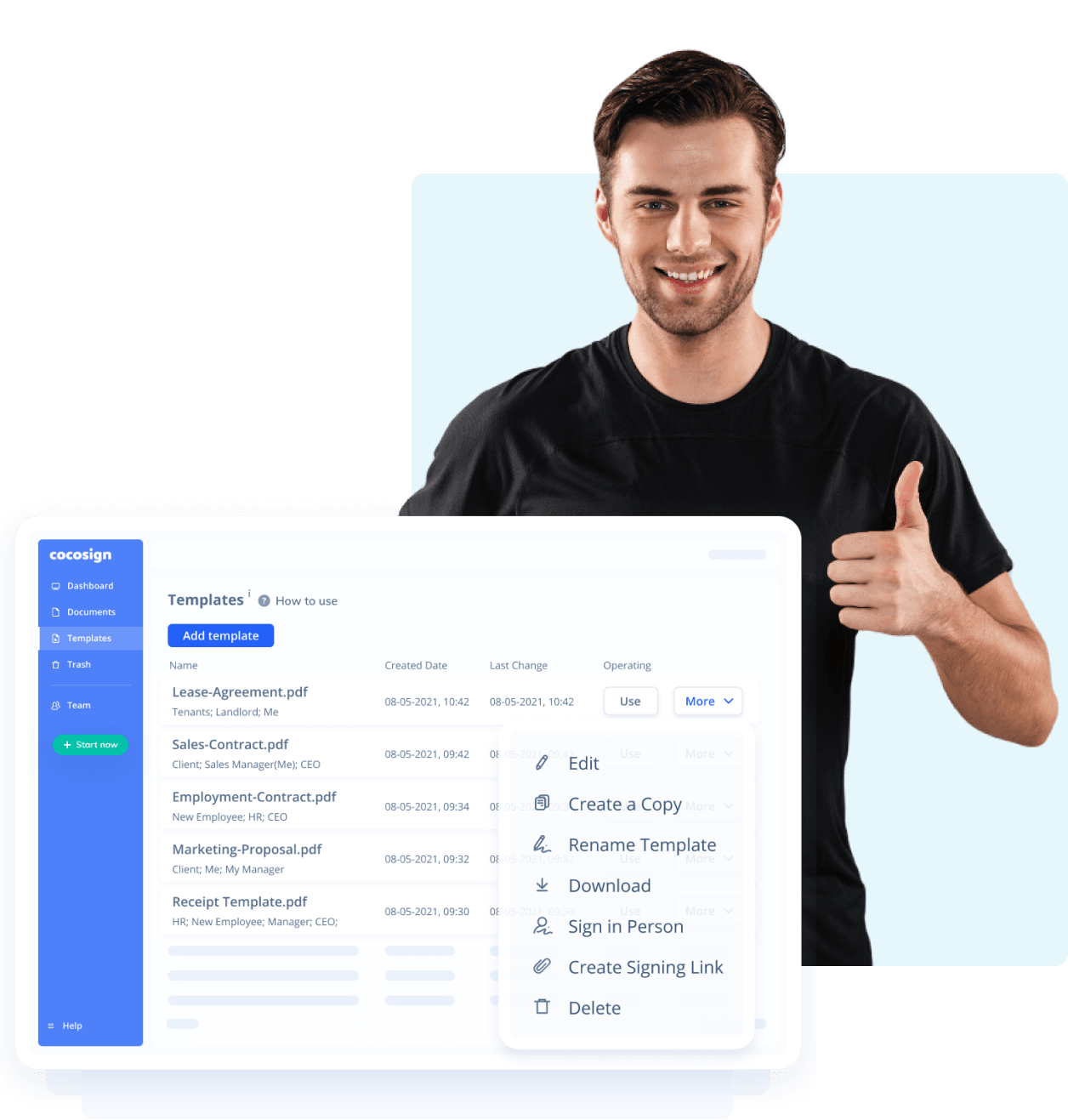
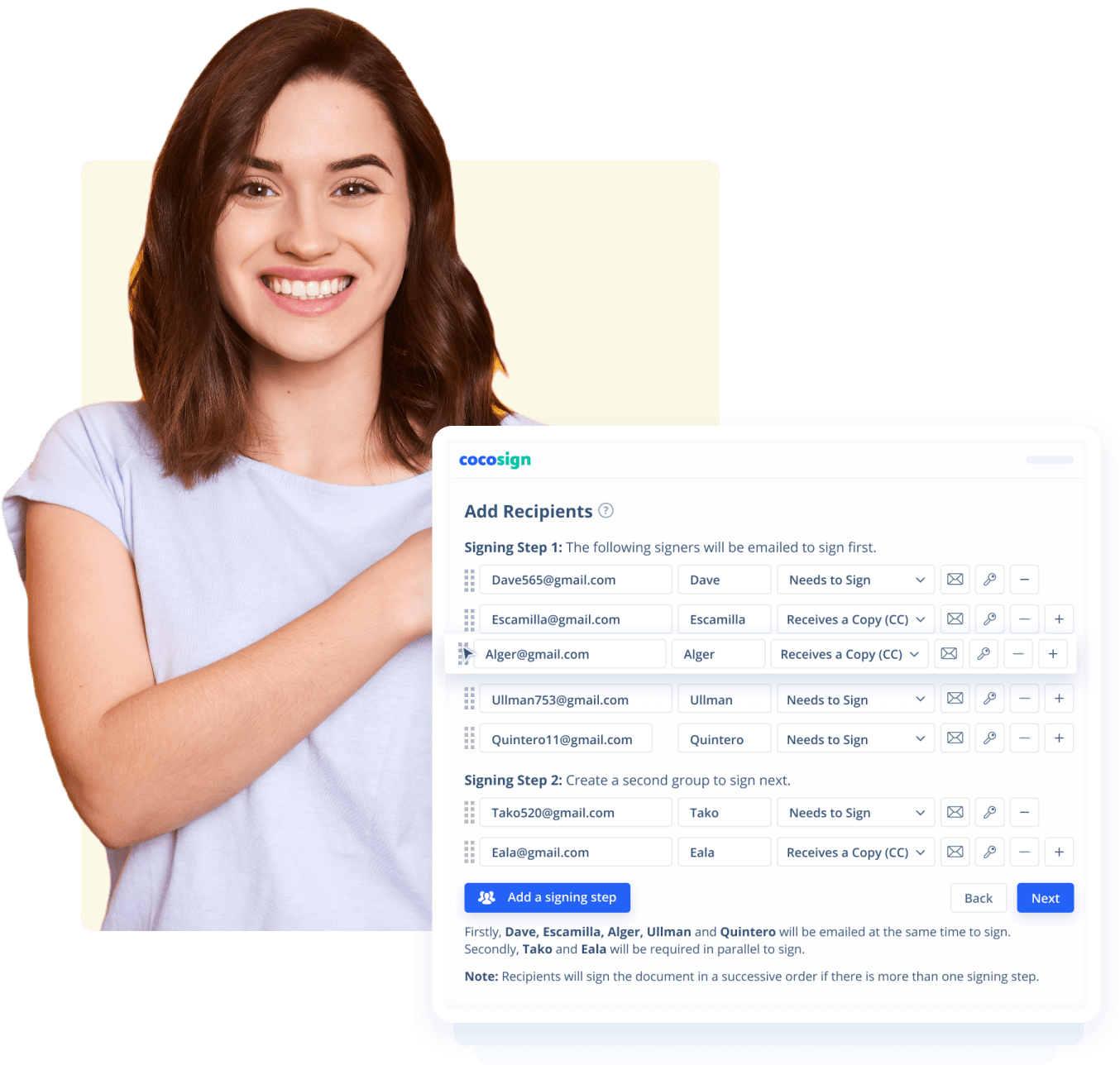
Facilitate closer collaboration
CocoSign allows users to set up the signing order of an unlimited number of signers, say 500. You can also invite your team members to collaborate and manage all paperwork under one single account.
Integratable with your workplace apps and your business process, you can send out documents for signature directly from Google and Microsoft, or simply address your requests for signatures directly from your business system with CocoSign’s API connection.
Security & Compliance
CocoSign guarantees your document safety from various perspectives. It complies with multiple signature laws and regulations including ESIGN Act, eIDAS, and UETA, adopts top-class encryption technologies such as TLS 1.3, and AES256, and provides an audit trail history for all signed documents. All such measures ensure your signed data is fully protected and legally valid.
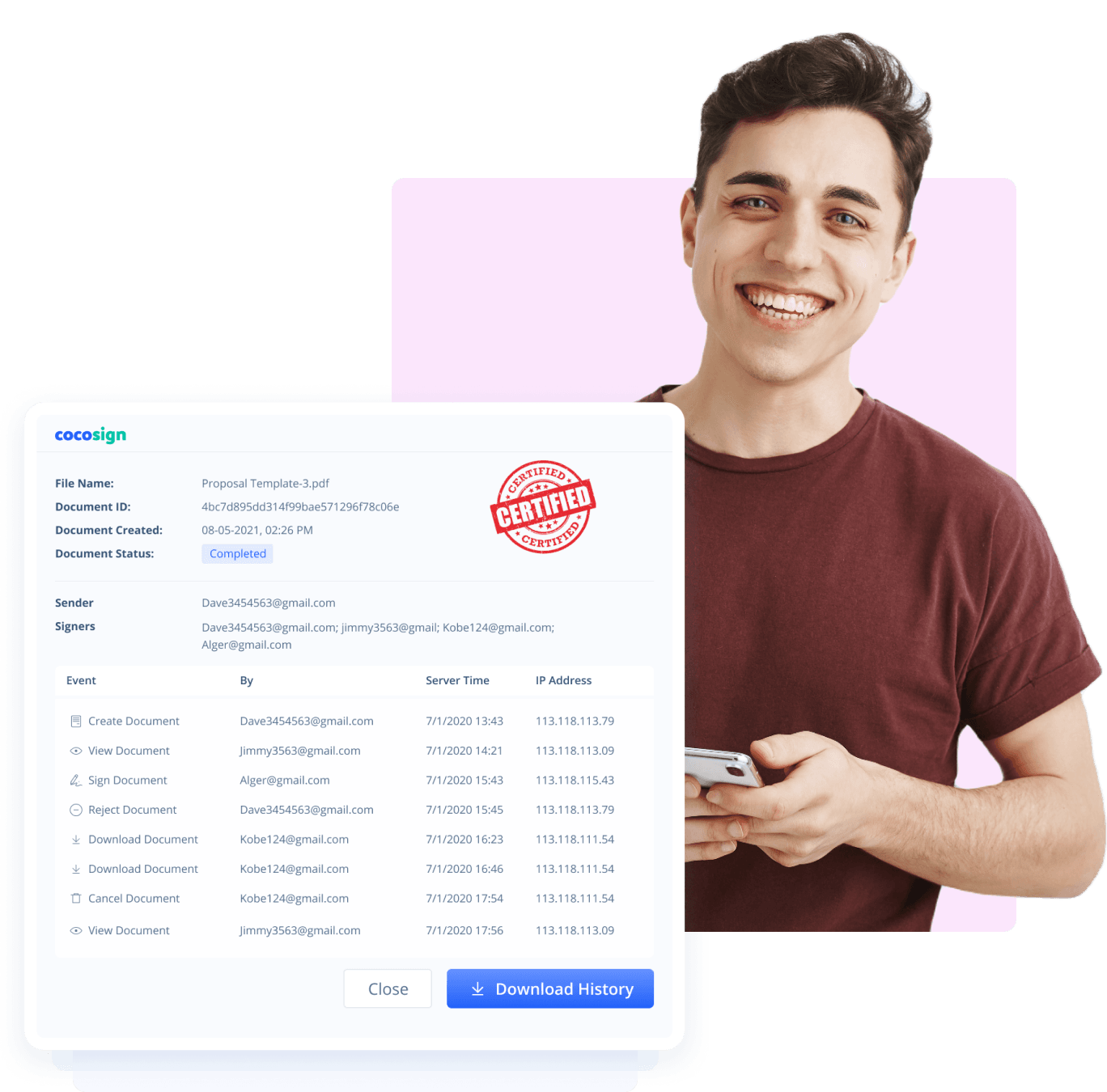
Use cases of eSignature
- Taxation form
- Income Statement
- Balance Sheet
- Salary verification form
- Reimbursement form
Frequently asked questions
Are electronic signatures in CocoSign secure?
Yes, electronic signatures in CocoSign are completely secure as CocoSign is compliant with many industrially leading security standards such as HIPAA, GDPR, PCI DSS, etc. The platform ensures the security of confidential information on every level, from e-signing to sharing and storage.
Are electronic signatures in CocoSign legally binding?
Yes, electronic signatures in CocoSign are legally binding, and such documents that contain e-signs are admissible in the court of law. In courts, electronic signatures in CocoSign would be taken in a similar manner as a conventional signature with pen and paper.
How do I create a signing order?
After uploading a document on CocoSign, click the "Add Recipient" tab and add details of your first group of recipients. Hit the "Add a signing step" tab to add the second group of signers. These recipients would be restricted from signing until signers of the first group have added their e-signatures.
How do I know when my document is signed?
Timestamps are an important feature of e-signatures. With the help of a timestamp, you can identify what time or date the document was signed. This contributes to its authenticity. CocoSign also sends email alerts when your document is opened, filled, or signed so that your paperwork is completed speedily.
What are eSignatures used for?
eSignatures are used by people from various industries like remote workers, healthcare professionals, banking, government employees, etc to sign documents conveniently. They are usually secure and legally binding.
How can I create documents easily to send for signing?
To create a fillable PDF form, first, upload the document and enter the recipients’ email addresses. Navigate to the tool table and customize the form fields according to your requirements and save the changes. Next hit the button Send, and the document will be sent to all your signers for signature.
How do I sign a PDF document online?
You will need to import the PDF document first, pick a signature type and create a signature by typing or drawing. Add this digital signature to the required document. If you have a ready-made signature, it could also be uploaded to the PDF document in no time.
Is there a difference between an electronic signature and a digital signature?
Though used interchangeably, electronic and digital signatures have a key difference. eSignatures are basically the simple digitized version of a hand-written signature, whereas digital signatures, though as one type of electronic signatures, are validated through a certificate-based ID verification system, with a much higher level of security than common electronic signatures.
Which document formats does CocoSign support?
CocoSign supports multiple document formats like PDF files, Word documents, and Excel spreadsheets.
Easier, Quicker, Safer eSignature Solution for SMBs and Professionals
- No credit card required
- 14 days free