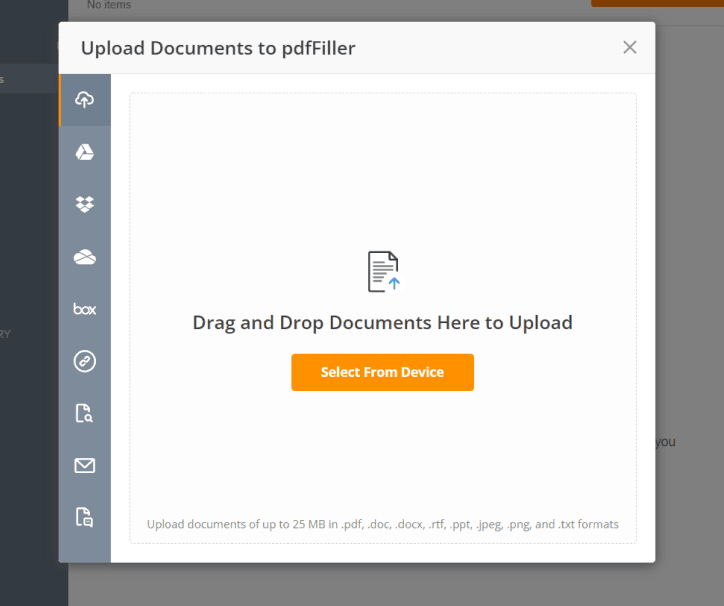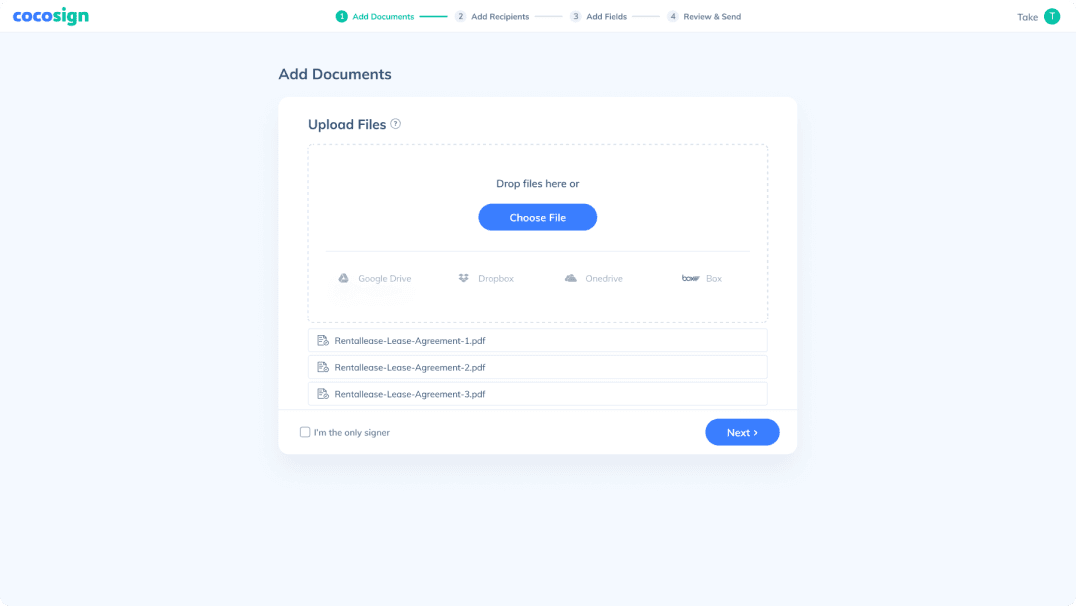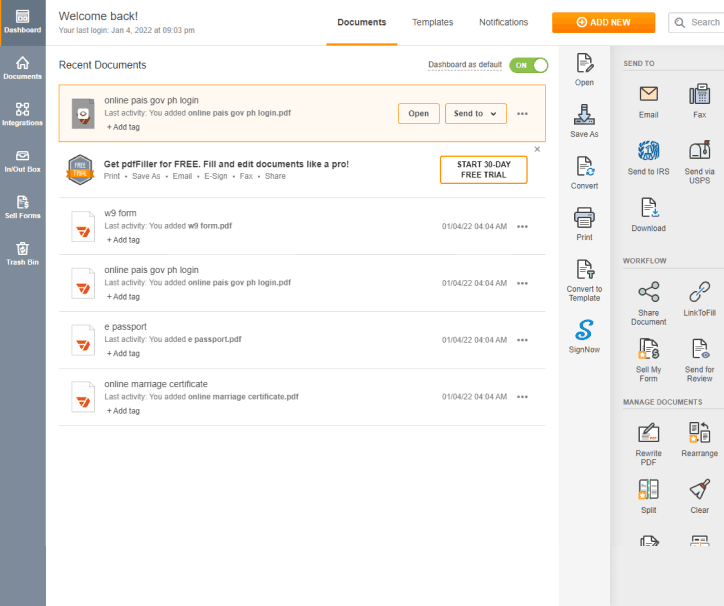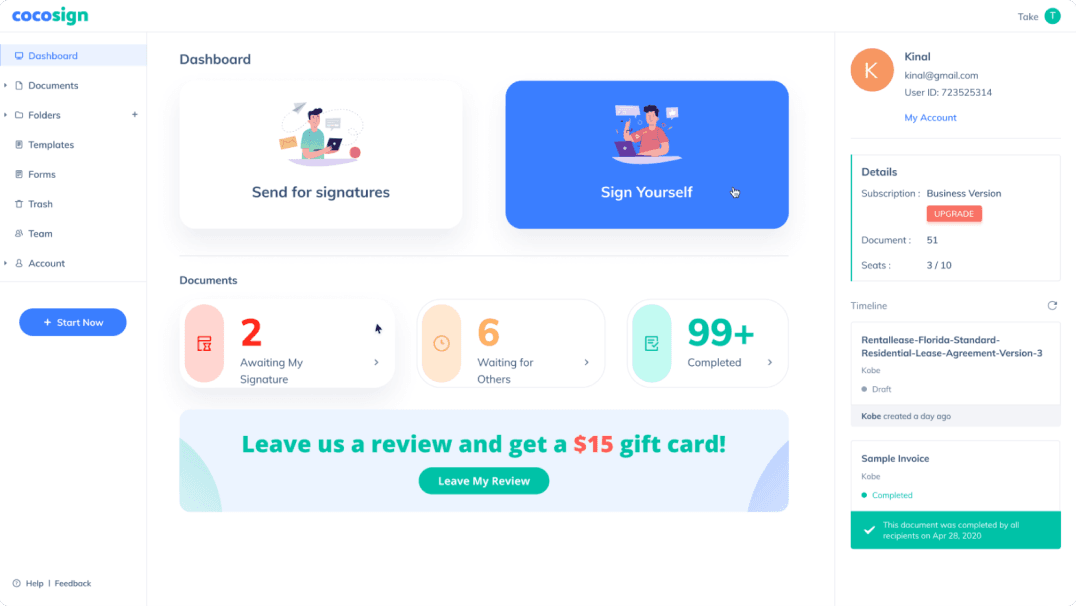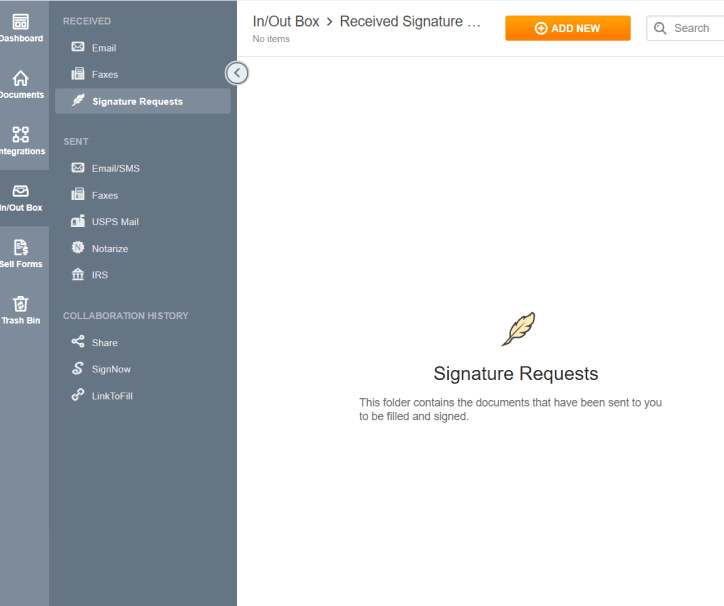- Home >
- Alternatives >
- pdfFiller Alternative
CocoSign: A Cheaper, Easier Alternative to pdfFiller
pdfFiller as a key market player in the PDF industry has a mix of PDF-related, e-sign, and fax functionality. Still, many of its users are searching for an appropriate replacement due to its high prices and limited e-signature capabilities. CocoSign is the go-to pdfFiller alternative for anyone seeking a complete, dedicated, but less pricey solution for electronic signatures.
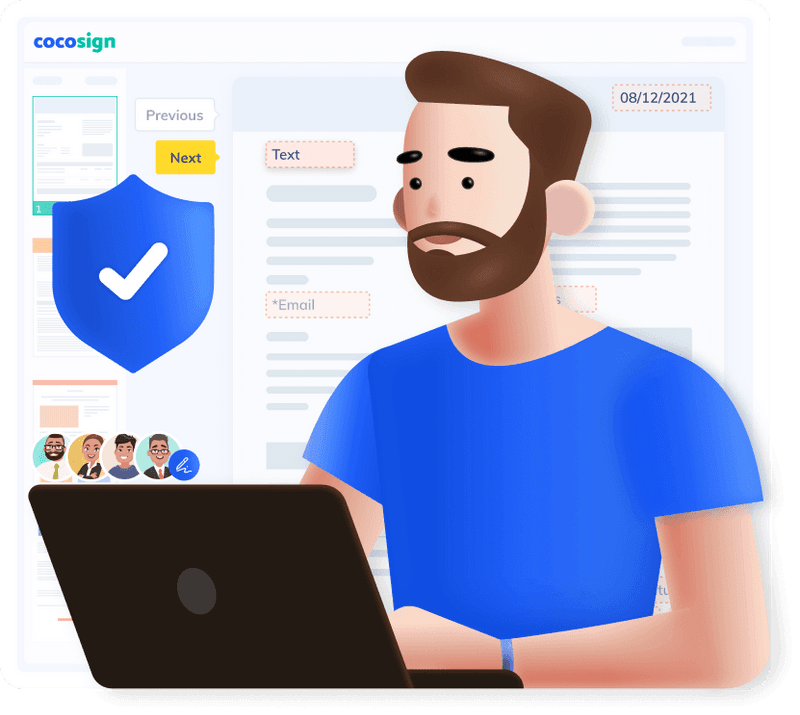
CocoSign gives more e-signing features
CocoSign’s robust features put pdfFiller in the shade. Comprehensive as it is, pdfFiller fails to prioritize e-signing tools, lacking such options as template signing links, e-signature customization, email template customization, etc. CocoSign always excels at relieving the bottlenecks you experienced in your e-signature workflows.
A Quick Feature Comparison
| Features | CocoSign | pdfFiller |
|---|---|---|
| Send Unlimited Documents for eSignature | ||
| Free Plan | ||
| Free Trial(for e-signing) | Limited | |
| Pricing for Business | $25/user/month (billed annually) | $50/user/month (billed annually) |
| Max Users For Paid Plans | Up to 50 | Up to 5 |
| Customizable electronic signature | Limited | |
| Bulk Sending | ||
| Customizable Signing Workflows | ||
| In-person Signing | ||
| Signer Authentication | ||
| Create Reusable Templates | ||
| Custom Branding | Limited | |
| Preview Documents from Signers’ Perspectives | ||
| Manage Document Expirations | ||
| Notify Recipients to Sign | ||
| Template Link | ||
| Sign Before Sending Out The Signature Request | ||
| Unique Document ID | ||
| Folder Creation | ||
| Real-time Audit Trail | ||
| Customize Email Template | ||
| Forms | ||
| Template Library | ||
| 24/7 Customer Support | ||
| Track Overall Signing Progress | Limited |
What do pdfFiller’s customers say?
What do CocoSign’s customers say?
CocoSign promises easier document management
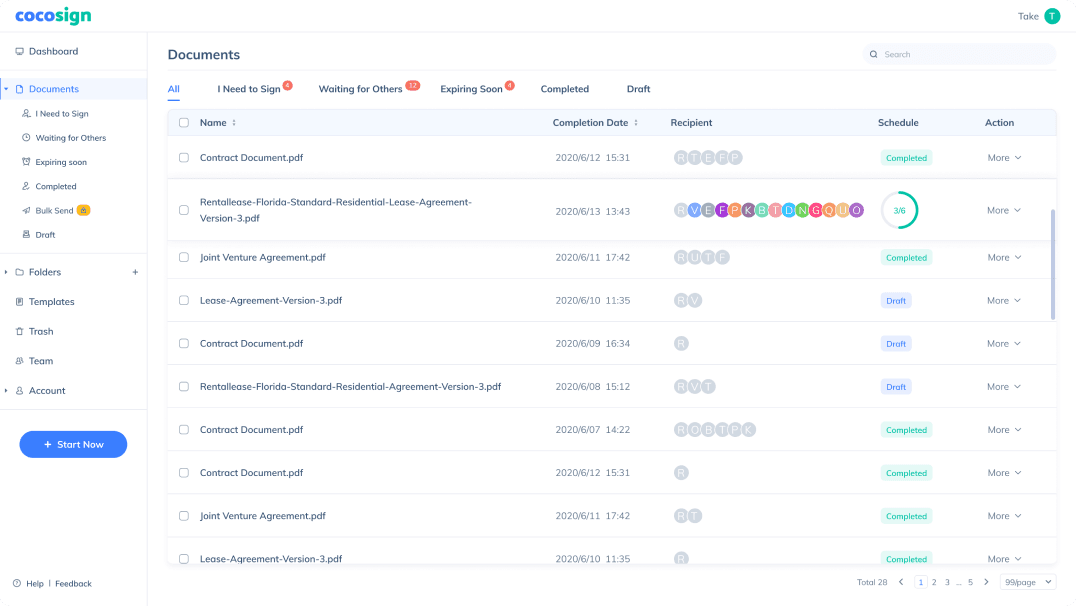
CocoSign: Well-Classified & Organized
With CocoSign, staying in the loop of documents’ status and organizing document workflow is much easier. Besides displaying all your files in one place, it also filters them based on their completion stages, saving you time and effort in categorizing them manually.
pdfFiller: Cluttered & Ineffcient
Nevertheless, tracking overall signing progress is hard with pdfFiller. It does not filter files and requires some additional clicks to track their statuses, dragging down workplace efficiency.
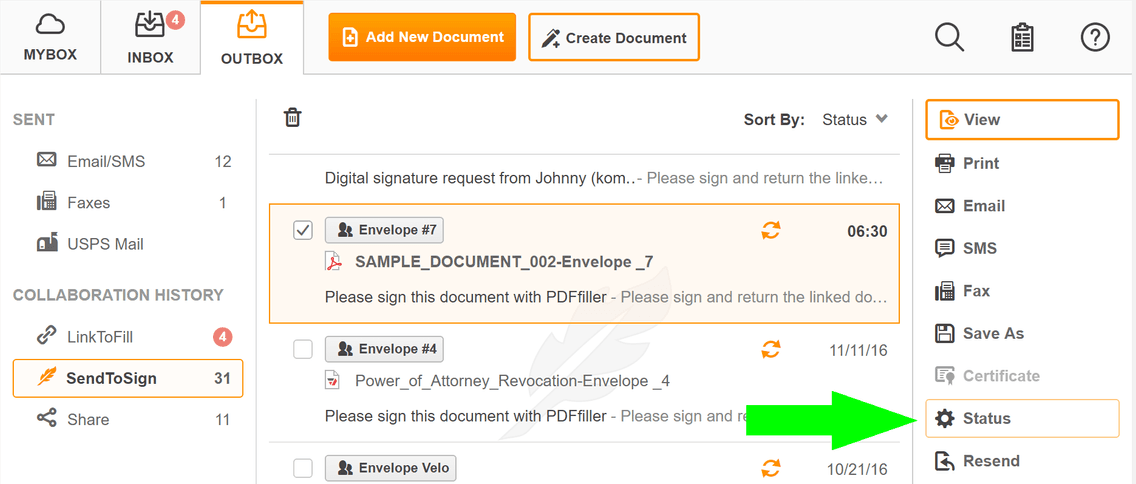
CocoSign charges less for online signing
pdfFiller proves a non-cost-effective choice for eSignatures. The e-signing packages are only available in its higher-tiered paid plans. A slew of PDF tools you have no use for are bundled with your expensive purchase. On the contrary, CocoSign’s pricing plans are lower and its free trial even enables you to enjoy its Business features for 14 days with no strings attached, making it a far more cost-effective alternative.
| Features | pdfFiller | CocoSign |
|---|---|---|
| Tier 1 | / | Free: $0 |
| Tier 2 | Basic: $8/user/month (No e-signatures) | Essential: $8/user/month (Basic e-signatures) |
| Tier 3 | Premium: $15/user/month (Limited e-signatures) | Professional: $15/user/month (Standard e-signatures) |
| Tier 4 | Business: $50/user/ month (Standard e-signatures) | Business: $25/user/month (Advanced e-signatures) |
What do pdfFiller’s customers say?
What do CocoSign’s customers say?
CocoSign focuses more on user-friendliness
pdfFiller’s interface is cluttered with various PDF management tools you’re barely familiar with, which contributes to a steep learning curve. Worse, the overabundance of functions also adversely impacts its loading speed. As opposed to it, CocoSign’s dashboard is neater with all signing tools better organized. Even if you’re not tech-savvy, using CocoSign is a walk in the park.
What do pdfFiller’s customers say?
What do CocoSign’s customers say?
CocoSign provides high-quality customer support
While pdfFiller’s support has limited round-the-clock availability, CocoSign offers up-to-snuff assistance 24/7. Users can get answers to their questions within 1 minute via email or live chat—at any time of day, even on the weekends and holidays.
What do pdfFiller’s customers say?
What do CocoSign’s customers say?
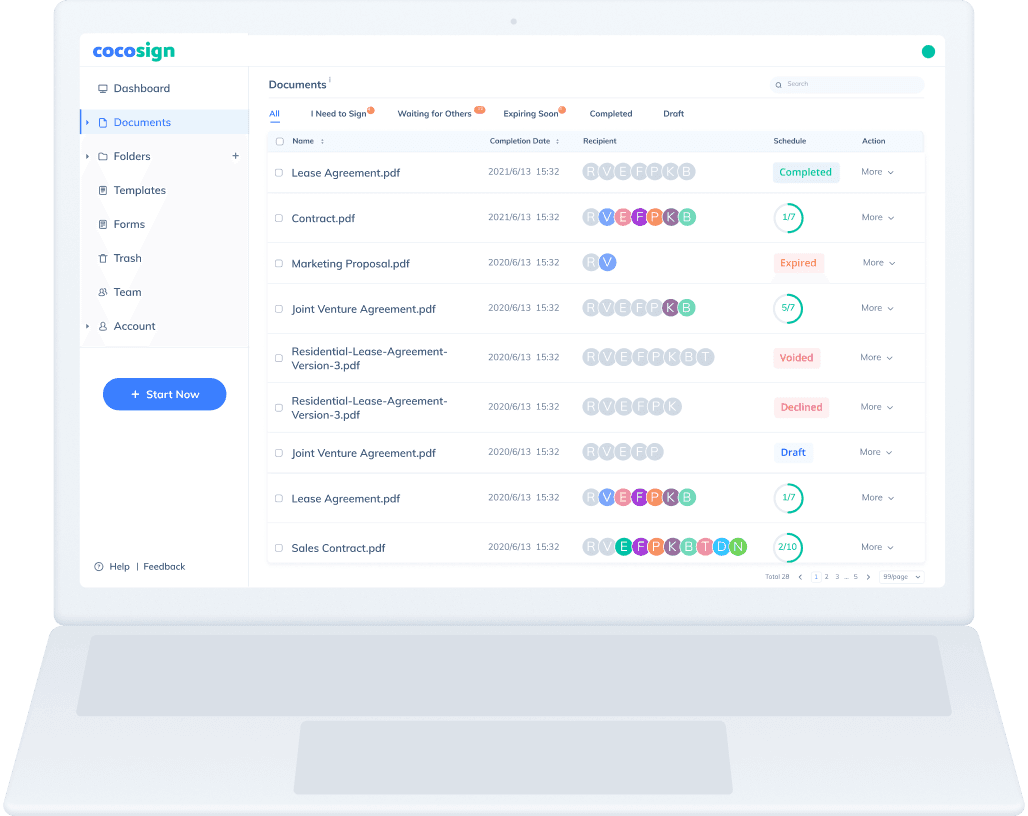
Get Started with CocoSign Today!
Say bye-bye to pdfFiller. Trial CocoSign’s Business plan for 14 days with no credit card needed. You’ll love it for easy, quick, and secure online signing.
Easier, Quicker, Safer eSignature Solution for SMBs and Professionals
- No credit card required
- 14 days free