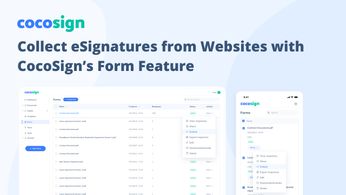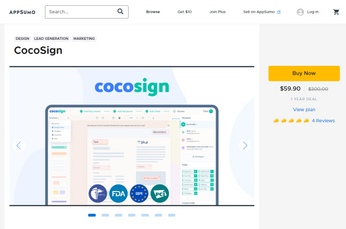Rather Than JPG - Send Signed PDF For Better Authenticity
Document sharing is an everyday task, whether it is done for business, educational institutions, or legal purposes. While image formats like JPG are often used for their convenience, they lack a critical element that’s becoming increasingly important: authenticity. That’s why sending a signed PDF is much more preferred rather than sending a JPG file.
In this article, we will tell you in detail why JPG is not ideal for formal or secure documents and why PDF is a better and smarter option. Hang on till the end, as we have also discussed a step-by-step guide for helping to convert the JPG to PDF files.
Why JPG Isn’t Ideal for Formal or Secure Documents
Starting with the reasons why JPG is not ideal for formal or secure documents, take a moment and read them thoroughly to understand them better.
Easily Editable
One of the main reasons why JPG is not preferred, nor is it a smart option, is because it is easily editable without leaving clear traces of the changes made. Like anyone who has access to that JPG file can make changes in it without leaving any mark behind.
It makes your signed files much more vulnerable to tampering, thus, it is a direct threat to the security of your documents.
No Signature Support
Adding a direct and verifiable signature is nearly impossible in a JPG file, which weakens its authenticity. It means that the JPG file format does not directly allow you to make a signature in your file, which can be verified for future references.
Poor Print Quality for Text
Last but not least, another important reason why JPG is not preferred, especially when it's an office or educational institution where the clarity of the text matters.
When a file that was in a JPG is printed or zoomed in, the quality of the text gets dropped, which can be problematic for professional or formal use, especially in workflows that involve design and print, where sharp text and precise formatting are essential.
Why Signed PDFs Are the Better Option
Yet, we have discussed the reasons why the JPG format is not preferred. Below, we have shared some reasons backing the fact that signed PDFs are the better option.
Enhanced Security
PDF files have enhanced security as compared to JPG files, and they can be easily encrypted using passwords. They offer way more protection and trustworthiness than image files.
Supports Digital Signatures
When working with PDF files, you can easily add a verifiable electronic signature in a PDF, which makes it a legally accepted format in many countries around the globe.
Consistent Formatting
It does not matter which device you are using; device PDFs maintain the formatting and layout of the original document, unlike JPG or image formats, which may get distorted.
Professional Appearance
Sending a signed PDF instead of a JPG shows attention to detail and professionalism, especially in business or legal communications.
How to Convert a JPG to a PDF
If you have a JPG format image that is scanned and want to convert it to a PDF file, you may follow the steps below to get a PDF easily and efficiently.
Before we start discussing the steps involved in the process, you must understand that the JPG to PDF converter is of immense importance throughout the task, so it is important to ensure that you have chosen the appropriate tool for the conversion otherwise, the quality of the output would be compromised.
To carry out the pictorial example below, we will be using the JPG to PDF Converter as after an endless search on the internet and the analysis of SERPs, this was the only tool that matched our requirements and felt appropriate for the process.
Take a look at the steps involved in the process.
Step 1: Access the Tool and Upload the Image
Step 2: Adjust the Necessary Options
Once you have added the image in the tool, you must now select the necessary options, such as the size of the page, orientation, and the margins so that the PDF file can be tailored according to your requirements.
Step 3: Click “Convert to PDF”
Once all the options are adjusted, now you may click the “Convert to PDF” button to start the conversion process.
Step 4: Review and Download the PDF File
Once the tool has converted the JPG file into a PDF one, you must review the tool’s output to ensure that the tool has not compromised the quality of the content.
When you have reviewed the file, you may use the “download” button to directly download the file to your device.
Final Words
While JPG files are commonly used for images and casual sharing, they are not ideal for formal or secure documents due to their lack of edit protection, poor text clarity, and inability to support verified signatures.
On the other hand, signed PDF files offer better security, professional formatting, and support for digital signatures, making them a more reliable choice for business, legal, and educational use.
Converting your signed JPGs to PDFs is a simple process that can greatly improve the authenticity and professionalism of your documents.