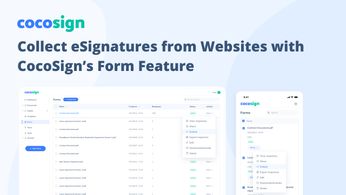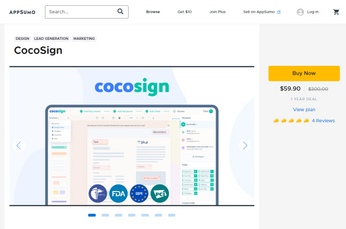How to Convert Signed PDFs to PDF/A for Long‑Term Compliance
A contract isn’t really “final” until you can still open it ten years from now.
Plain PDFs work for day‑to‑day business, but regulators, auditors, and courts increasingly ask for the archival flavor called PDF/A. Converting your freshly signed PDFs to that format keeps records readable, verifiable, and legally sound for decades—without rummaging for obsolete software.
PDF/A may sound like alphabet soup, yet the switch is simpler than most IT projects. Below you will learn why agencies insist on the format, how real‑world teams bake conversion into their workflow, and the exact clicks—or API calls—needed to make it happen in CocoSign.
Why Store Signed Documents in PDF/A?
PDF/A is an ISO‑standardized profile of PDF that forbids external fonts, embeds metadata, and locks in color profiles so the file renders the same on any device down the road. That permanence matters when HIPAA, SOX, or SEC Rule 17a‑4 demand “unalterable copies” of signed agreements. If you ever need to prove the signature is unchanged, a PDF/A copy plus a digital hash delivers airtight evidence faster than you can say “discovery request.”
Financial firms use the format to satisfy retention rules that stretch seven years or more. Hospitals lean on it because state medical boards can reopen charts long after the original EHR vendor has vanished. Even startups love PDF/A because it lets them cache contracts in cold storage without worrying about migration every time Adobe tweaks its reader.
Compliance Landscape at a Glance
Regulation rarely names a specific file type, yet every framework circles back to two ideas: integrity and future readability. ISO 19005‑1—the official PDF/A‑1 specification—states that a valid PDF/A file must be entirely self‑contained. No external media, no missing fonts, no invisible JavaScript ticking away in the background. That single rule eliminates most “file‑not‑found” headaches that plague ordinary PDFs.
For public institutions, the Library of Congress PDF/A Family description goes further, recommending the standard as the default storage format for records that need to outlive their originating software.
PDF/A Levels and Versions—What’s the Difference?
There are three flavors of the standard: PDF/A‑1 (based on Acrobat 5.0), PDF/A‑2 (Acrobat 7.0), and PDF/A‑3, which uniquely permits embedded files. Each version offers levels: Level A preserves the document’s logical reading order and structure, Level B focuses on static visual appearance, and Level U guarantees searchable Unicode text. Most contracts land comfortably in PDF/A‑2b, striking a balance between strictness and file size. CocoSign’s converter defaults to that profile because auditors in North America and the EU routinely accept it.
Case Study: How Summit Realty Survived a Six‑Year Audit
Summit Realty, a mid‑size brokerage in Colorado, closed hundreds of property deals annually. In 2019 the state real‑estate commission opened a broad audit covering transactions back to 2013. Paper files had long been shredded, and the backup disk holding ordinary PDFs showed font substitution errors when staff tried to print.
Fortunately, Summit had adopted CocoSign in 2017 and, on legal counsel’s advice, turned on automatic PDF/A export. Every deal signed after that date opened flawlessly in the commission’s viewer. In depositions attorneys pointed to the embedded font list and the SHA‑256 hash stamped in the audit log as proof no content had shifted. The audit closed without fines, and management extended PDF/A conversion to legacy files the very next month, citing two key wins: zero disputes about document integrity and a 45 percent reduction in paralegal retrieval time.
Step‑by‑Step: Convert Signed PDFs to PDF/A with CocoSign
- Collect the signature as usual and click Download to pull the sealed PDF.
- Re‑open the file inside CocoSign’s converter via More › Export as PDF/A. The tool validates fonts, embeds metadata, and stamps a hash automatically.
- Save the new file to your archive and drop the audit report into your compliance folder. Need help capturing signatures first? The sign‑PDF online tutorial covers every click.
That’s it. No extra software, no guesswork about version control, and no scrambling before an audit.
Automate Conversion in Your Workflow
Manual export works for occasional agreements, but most legal teams prefer a fire‑and‑forget model. CocoSign’s webhook fires the instant a signature event closes, sending the document to a PDF/A conversion SDK powered by Apryse. The SDK returns an archival‑grade file that the same webhook stores in Amazon S3 Glacier or your on‑prem NAS—alongside the tamper‑proof audit trail. Onboarding takes about 30 lines of Python and an API key you can grab from the CocoSign electronic signature guide.
Real‑Time Savings
An insurance carrier in Ohio wired the flow above into its claims portal. Before, clerks manually exported 400 PDFs a week, each step taking roughly 90 seconds. After automation, total human time per week dropped from eight hours to fifteen minutes—mainly to spot‑check the dashboard. Over a year, that single tweak freed a full‑time employee for higher‑value work and wiped out the risk of a forgotten conversion.
Avoiding the Classic Pitfalls
Font substitution and missing ICC color profiles cause 70 percent of PDF/A failures reported by open‑source validators. CocoSign’s converter embeds every font present in your signed file—even the quirky ones in company letterhead—and verifies color data before export. OCR is the other gotcha: if you import legacy scans without a text layer, the validator will choke. Run a quick OCR pass or, better yet, start with a file from the CocoSign template library, which ships text‑searchable out of the box.
Cost and Risk: Why Digital Beats a Dusty File Cabinet
A HIPAA breach averages $10,000 in fines per record when “willful neglect” is proven. Add courier fees, scanning labor, and physical storage, and wet signatures often cost more than a conversion license. CocoSign clients report payback inside 90 days because staff chase fewer missing files and auditors settle questions in minutes, not weeks.
Independent research by AIIM shows organizations spend $20 in labor to locate a misfiled paper document—every time. A PDF/A archive indexed by hash and client name drops that figure to pennies. Multiply the savings across thousands of agreements and the ROI becomes self‑evident.
Frequently Asked Questions
Does PDF/A alter the legal validity of the original signature?
No. CocoSign embeds the raw digital signature packet verbatim. Conversion changes packaging, not cryptographic content or the integrity of the digital signature itself.
Can I batch‑convert old contracts?
Yes. Upload legacy PDFs to CocoSign in bulk and trigger the same export routine. Large firms run the task overnight by scripting the API.
What if an auditor insists on PDF/A‑1 instead of ‑2?
Select a different profile in the export dialog, or pass“pdfa‑1b” in the API call; the engine handles the downgrade automatically.
Conclusion: Future‑Proof the Deal and Sleep Easier
Mastering how to convert signed PDFs to PDF/A for long‑term compliance shields your organization from broken links, font errors, and courtroom surprises. Whether you click Export inside CocoSign or pipe documents through an automated PDF/A conversion SDK, the end game stays the same: a self‑contained file your auditors—and your future self—can trust.
Disclaimer: This article is for informational purposes and does not constitute legal advice. Always consult qualified counsel for compliance questions specific to your organization.