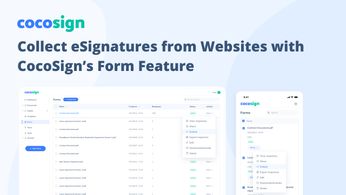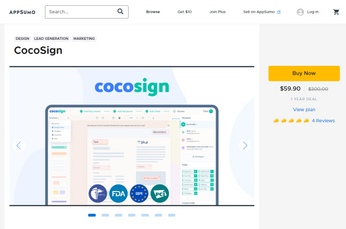The Crucial Role of OCR in Streamlining Legal Document Processing
Optical Character Recognition (OCR) technology has almost completely changed the way we handle documents. Throughout history, the legal profession has relied heavily on physical documents.
This came with its advantages and drawbacks as well. In recent times, all this has changed as the legal profession now relies heavily on OCR. It has played a crucial role in streamlining legal document processing. If you’re wondering what role it has played, then keep reading as this is exactly what we’re going to discuss in this post.
How OCR Has Changed Legal Document Processing And Streamlined It?
Optical Character Recognition has done several things to transform document processing in the legal profession. All of which resulted in a more streamlined document-handling process. Below, we’re going to list the things it has done.
Digitization Of Documents
The main purpose of OCR technology is to digitize physical documents. This eliminates the need for physical storage and facilitates easier access to documents for legal professionals. It also helps in retrieving information quickly from the documents.
Legal firms digitize vast amounts of physical documents, integrating them into a matter management system. This makes them more manageable as the digital form can be stored in a computer easily and also reduces the risk of document loss and damage if they are stored on the cloud.
This digitization is particularly crucial for preserving historical documents and records. For instance, the historical documents and orders from D-Day operations at the Beaches of Normandy have been carefully preserved and digitized, ensuring these vital pieces of history remain accessible for future generations. This same principle of document preservation applies to legal firms.
Besides this, once the documents are digitized, they can be edited easily, making it easier for lawyers and other legal professionals to make changes to them. Additionally, having a high-quality lawyer headshot integrated into digital profiles and documents can enhance professional presentations and client trust. An excellent example of this is Willed, an online service that has revolutionized what was a convoluted process with digitized wills.
Better Searchability And Indexing
Since the documents are digitized using OCR, they become easy to search through. This is because then legal professionals don’t have to flip through pages to find what they’re looking for.
It allows them to quickly locate specific information within multiple documents. This saves them time and improves their efficiency in tasks such as case research and due diligence.
Besides this, it is easier to index and arrange digital documents rather than physical ones as specific types of documents can be stored in one folder. Sure, it can also be done physically but with digital documents, it’s just hassle-free and quicker.
Enhanced Collaboration
Since digital documents are easier to share and can be accessed by anyone at any given time if they’re stored on the cloud, it becomes easier for legal professionals to collaborate. This essentially means that OCR facilitates collaboration by converting physical documents into digitized ones.
In addition to OCR-powered tools, many firms offer access to a secure client portal for law firms, giving clients an easy way to view case documents and receive real-time updates.
Collaboration can lead to improved teamwork and communication and these things can lead to better results. The whole process is streamlined just by the use of OCR in the legal profession.
Improved Document Security
Legal documents are highly confidential and require maximum security so they don’t fall into the hands of someone they shouldn’t. This is why more and more legal firms are now opting for digital documents over physical ones. Utilizing an Identity Verification Platform ensures that the individuals accessing these documents are who they claim to be, adding an extra layer of security.
Since the physical documents are converted into digital ones through OCR, this basically means OCR facilitates improved security. The digitized legal documents can then be encrypted and protected with access controls. Moreover, companies are often encouraged to invest in attack surface management to identify and manage potential vulnerabilities before they can be exploited by cybercriminals.
Security is also a part of streamlining legal document processing since back in the day, documents we locked in a room that only a few people could enter. This isn’t the case anymore with OCR.
Cost Savings
With OCR, legal firms don’t have to rely on paper-based processes. This leads to cost savings from paper purchasing, printing, and storage expenses. Not to mention the labor cost that’s associated with all the manual document handling.
The resources that are saved with the implementation of OCR can then be used somewhere else by the legal firm. This can lead to better results and reputation across the competitors and clients as well. Innovations in legal tech are continuously enhancing the capabilities of OCR tools, making legal document processing even more efficient and secure.
This is how OCR has changed legal document processing and streamlined it. With this out of the way, it is worth mentioning that Optical Character Recognition (OCR) is essentially a technology. It is pretty much useless if it's not integrated into a tool or software that utilizes it.
Law firms and professionals use such tools to streamline legal document processing. If you’re someone who’s studying law and wants to pursue a career in it, here are some of the OCR tools that you should know about. Getting familiar with these tools can give you a head start in streamlining legal document processing.
The Best OCR Tools That You Should Know About
Below, we’re going to mention a couple of the best OCR tools that work great in digitizing legal documents.
Imagetotext.Info
Imagetotext.info is an online OCR tool that can pull out text from images of physical documents and uneditable digital documents as well. By pulling out the text from uneditable documents, the text becomes editable and can be changed to your preferences.
Users can drag & drop or upload documents and pictures directly from their device storage. Once that is done, they can simply click on “Convert”, and download the output and their documents will be digitized and editable.
The cherry on top is that it provides both free and paid versions and generates accurate results. It’s also available in multiple languages, which can come in handy for multi-national law firms. Here’s what it looks like.
OCR.Best
OCR.best is another online document digitizing tool that can extract text from images of physical documents and other uneditable documents like PDFs. The tool is completely free to use and users can upload documents from their device storage or add a URL to it if it’s available online.
There is no daily limit as well, which means you can use it as many times as you want. The results provided by the tool are extremely accurate. We’re saying this because we’ve used it quite sometimes ourselves. It also offers support for multiple languages so users all around the globe can use it without any issues. Here’s what it looks like.
With this, we’ve covered everything we needed to so you can understand the crucial role of OCR in streamlining legal document processing.
InvoiceOCR.io
InvoiceOCR.io is a tool designed to extract data from invoices using OCR technology.
It simplifies managing invoice data by converting it into editable text. This helps legal professionals handle financial documents more efficiently, reducing manual data entry errors.
It supports multiple languages and provides high accuracy in data extraction, making it a valuable addition to any legal firm's digital toolkit.
DNSChecker.org
The Image-to-text converter by DNS Checker is another great OCR tool. It is free to use and allows you to upload/copy-paste multiple images at once (up to 5). It supports all manner of image and file formats, including JPG, PNG, PDF, WEBP, and more.
It has a simple and intuitive UI that is easy enough to use even for first-time users. One of the best things about the image-to-text converter is that it does not require any registration. It is also extremely accurate, even with non-conventional fonts. There is one small caveat, though. The file size is limited to 1 MB. There aren't any options to increase this limit either. So, your images must be smaller than this limit.
However, this also means that it is extremely fast at processing the images and extracting text from them. So, this tool is best used in a time-constrained scenario.
Cardscanner.co
The Image to Text Converter at cardscanner.co is an advanced OCR tool that extracts text from images efficiently. It works seamlessly with both physical and digital documents, enabling users to turn uneditable text into fully editable and customizable formats.
The tool supports AI-based text recognition, making it ideal for low-resolution images or documents with unconventional fonts. It supports various file formats, including JPG, PNG, and PDF, providing flexibility for users. It also features batch processing, allowing users to convert multiple images at once, saving significant time and effort.
One standout feature is its multilingual support, which makes it a great choice for global users. Whether it’s for digitizing important business documents or managing large-scale data, this tool ensures high accuracy and quick results.
Conclusion
Optical Character Recognition is being utilized in almost every field to streamline document handling. One such field is law. The legal profession now relies heavily on OCR as it has played a crucial role in streamlining legal document processing. In this post, we have discussed how it has done that.