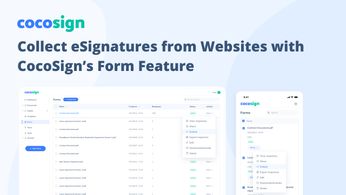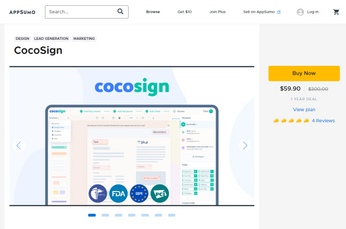MagicEraser.pro: Free AI Magic Eraser for Image Editing
In the ever-evolving world of photo editing, finding a tool that offers both ease of use and powerful features can be a game-changer. MagicEraser.pro promises to deliver on both fronts, providing a seamless solution for removing unwanted elements from your images. This review offers an in-depth look at what makes MagicEraser.pro a standout choice for individuals and professionals alike.
Unveiling MagicEraser.pro
An Overview of Its Capabilities
MagicEraser.pro is an online tool designed to remove unwanted objects from photos. Powered by advanced artificial intelligence, it allows users to efficiently edit their images without the need for extensive technical knowledge or expensive software.
Core Features:
- Cost-Free Usage: Unlimited access to all features at no charge.
- AI-Driven Precision: Utilizes sophisticated algorithms to ensure accurate and natural removals.
- Versatile Editing: Capable of handling various tasks including removing people, text, logos, and background elements.
- Batch Processing: Supports the simultaneous editing of multiple images for enhanced efficiency.
The User Journey with MagicEraser.pro
Step-by-Step Editing Process
- Image Upload: Begin by uploading your photo to the MagicEraser.pro platform. It supports common formats such as JPG, PNG, and WebP, with a maximum file size of 50MB.
- Selection and Highlighting: Use the provided tools to mark the areas of the image you wish to remove. This could be anything from a stray person to a piece of text or a distracting background object.
- AI Processing: MagicEraser.pro’s AI takes over to process your selections. It carefully removes the highlighted elements and seamlessly integrates the edited areas with the surrounding content.
- Download and Use: Once processing is complete, download the edited image. It will be free from the unwanted elements and ready for use.
Understanding the Technology
MagicEraser.pro employs artificial intelligence to enhance its photo editing capabilities, making it an invaluable tool for marketing for wall art and canvas prints. The AI is trained to accurately identify and remove selected elements while preserving the overall quality and natural appearance of the image. This advanced technology is key to delivering high-quality results quickly and efficiently.
Assessing Performance and Usability
Precision and Detail
One of the standout features of MagicEraser.pro is its precision. The AI algorithms ensure that even intricate details are handled with care. Whether dealing with a small blemish or a complex background, the tool maintains a high level of accuracy, resulting in clean and professional edits.
Efficiency and Speed
MagicEraser.pro is designed for speed. It processes images rapidly, allowing users to see results within seconds. The batch processing feature is particularly useful for users who need to edit multiple images at once, further streamlining the editing workflow.
User Experience
MagicEraser.pro is crafted to be intuitive and user-friendly. Its interface is designed to be accessible, regardless of the user’s level of experience. The straightforward process ensures that even those new to photo editing can achieve impressive results with minimal effort.
Practical Applications of MagicEraser.pro
Removing Unwanted Figures
MagicEraser.pro is highly effective for removing people from photos. Whether it’s a background passerby or an unwanted crowd member, the tool ensures that these figures are erased cleanly, leaving no trace behind.
Clearing Text and Logos
For images marred by unwanted text or logos, MagicEraser.pro provides a swift solution. The AI-driven eraser removes captions and branding elements efficiently, enhancing the visual appeal of the image. Harnessing tools like an ai background changer can also further refine visuals with minimal effort.
Eliminating Background Distractions
Background clutter can detract from the main subject of a photo. MagicEraser.pro excels at removing distractions such as buildings or trees, ensuring that the focus remains on the primary subject.
Fixing Minor Flaws
Small imperfections such as dust spots or scratches are easily addressed with MagicEraser.pro. The tool can effectively clean these minor blemishes, ensuring that the image is pristine and ready for any use.
Comparing MagicEraser.pro with Other Tools
Strengths
- No Cost: MagicEraser.pro stands out for its cost-free model, offering all its features without financial constraints.
- Batch Processing: The ability to handle multiple images at once is a significant advantage over many other tools that only support single-image editing.
- Ease of Use: The tool’s user-friendly design makes it accessible to users with varying levels of experience.
Considerations
- Feature Range: While MagicEraser.pro is excellent for basic editing tasks, it may not offer the extensive range of features found in more advanced photo editing software.
- Customization Options: The tool provides straightforward removal options but may lack the extensive customization features available in more specialized platforms.
Conclusion: The Ultimate Tool for Effortless Photo Editing
MagicEraser.pro offers a compelling solution for those looking to enhance their images by removing unwanted elements. Its combination of AI-powered precision, rapid processing, and free access makes it an excellent choice for a variety of photo editing needs.
While it may not replace high-end editing software for complex projects, MagicEraser.pro excels in providing a simple and effective way to achieve clean and professional results. Whether you’re editing personal photos, preparing images for social media, or refining professional portfolios, MagicEraser.pro is a valuable tool that can streamline your workflow and elevate the quality of your images.