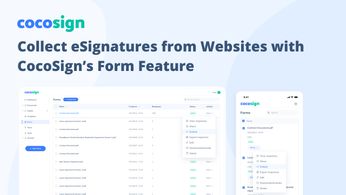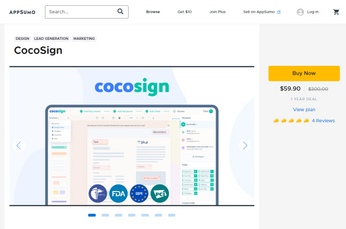How to Create Online Signatures for SEO Agencies
For years, signatures were used to verify documents or agreements and participate in events. They required a pen and paper until online signatures stepped in. Nowadays, you don’t need to send documents to clients and spend weeks waiting to complete the signing process.
Virtual signatures have become a simple and convenient way to verify documents, even when both sides of the agreement are located in different parts of the world. This instrument can save time and money and significantly increase your agency’s efficiency and performance. Read our article further to learn about the benefits of digital signatures for your SEO link-building agency and how to create them.
The Benefits of Online Signatures for Agencies
The verification of electronic documents is becoming increasingly widespread. With virtual signatures, it is easy to agree to, carry out, sign, and complete contracts, records, and other forms of documents. This reduces processing times and costs, improves security, and clients become more satisfied. Below, we will discuss the most common benefits.
- Improved client experience. Document-related fields, including online signatures, greatly contribute to a positive customer experience. Clients love it when their interactions are simplified as much as possible and value companies that offer them maximum comfort. They also appreciate when their sensitive information is protected with extra encryption layers. You might get a competitive advantage if your agency allows customers to sign documents remotely without time-consuming meetings.
- Convenience. Online signatures allow agencies to sign documents from anywhere, at any time. Your employees and SEO clients, including those using tools like SirLinksalot, might be located in another city or country, and it will only take a few clicks to sign and share a document without even getting up from the table. Location independence is also very useful when several people have to sign the document. They don’t need to meet in the same place to finalize the process. This simplicity extends to the use of SEO tools tailored for digital agencies, ensuring a smooth and efficient workflow, regardless of where team members are located.
- Security. Online signatures are just as secure as traditional ones, if not safer. When signing an electronic document, you create a unique string of data that identifies you as the paper’s creator. The signature is encrypted and stored with the document, protected by complex and modern systems that reduce such popular risks as duplication, tampering, and forgery.
You can check the other party's identity before signing the agreement, which adds an extra layer of protection to the process. Another important advantage is that online documents can’t be modified once they are signed, so no one will forge your signature or use it for bad reasons.
- Efficiency. With their help, agencies can significantly reduce the time spent printing and sending documents, making appointments, and completing other administrative tasks. Virtual signatures are sent and signed in a matter of minutes and don’t require much preparation. Signing a virtual document in the wrong place can be re-executed with one click without reprinting the paper. Finally, documents with an online signature are stored on a computer or remote server, so the chances of losing them are rather low, even if you need them months or years later. This way, whether your agency has to analyze competitors' backlinks and send a report or share a piece of important information documented, the whole process will be more efficient.
- Cost-saving. Businesses can save administrative costs by replacing paper-based documents with electronic ones. Just consider all the pens, papers, shipping fees, and subscription costs you can avoid. Furthermore, switching to online signatures helps to reduce your environmental footprint. When you sign employment contracts electronically, incorporating EOR services, such as EOR India with Wisemonk, allows for the verification of the identity of the other party, providing an additional safeguard to the process.
That is why it is recommended for SEO agencies, be it a SaaS link building agency or similar agencies, to use online signatures and other digital marketing tools to improve overall efficiency. To such tools belong:
- CocoSign - This service improves the client’s experience and saves time with fast and secure online signatures. Some of the best CocoSign features include signing links, customized branding, face-to-face signing on the same device, and sending a document to multiple receivers. This software automates workflow and boosts efficiency by 85%.
- Report Builder by SE Ranking is a drag-and-drop reporting tool that allows agencies to create customizable SEO reports within 15 minutes instead of the usual 3-4 hours. As SE Ranking allows to manage many projects simultaneously, there is no more need to switch between numerous tabs and services.
- Trello is a convenient web-based task manager that helps teams manage and track different types of projects. Trello users can add files and checklists, create boards, and customize them for better efficiency. This application has three payment plans and a free version with a wide range of features.
- Calendly – an automation platform that simplifies scheduling for many roles, including sales, marketing, recruiting, and education. With the help of Calendly, your company can boost response times, improve customer health, and turn leads into scheduled meetings. It also increases conversion, boosts efficiency, and, as a result, drives more sales. For those exploring other options, there are several Calendly alternatives available that offer similar scheduling features and capabilities, allowing you to choose the best fit for your business needs.
These tools automate everyday agency’s routine and free up time for other tasks or needed rest.
How to Create an Online Signature
Creating an online signature is rather simple, and in the first stage, you need to choose between three main types:
- Simple signatures. SES are used for general documents without strong verification and usually don’t have any fees.
- Advanced. AdES are used for high-value transactions. They are verified through digital certification, but they can still be vulnerable.
- Qualified. Agencies use QES for highly-regulated transfers authenticated by a third-party EU authority.
When choosing a provider, apart from the signature type, an SEO agency should consider the following:
- Integration with Dropbox, Salesforce, MS Office, and other tools to simplify the signing process;
- Availability of reusable and customized templates;
- Professional customer support;
- Payment packages;
- A mobile-responsive web version or native app;
- Support of various document formats.
When choosing an online signature provider, download the software if needed and create an account. Some tools only ask for your email address and personal details, while others require complex verification that might involve a video call. Fortunately, providers usually have tutorials and extensive FAQ sections that explain how to register and create an online signature.
The document signing process also varies from one provider to another. Some providers require you to create a signature in advance, and when the time comes, you just insert it into the document. Others ask you to upload a photo of your handwritten signature in a JPG or PNG format. Agencies might also require you to create a signature in real-time using a virtual pen.
When signing electronically, SEO agencies won’t need anything apart from the device they want to sign with and a touchscreen or a stylus. The latter, however, is not compulsory because you can start with images of your signature.
Conclusion
Online signatures have become a valuable instrument for SEO agencies. They can save time and money, improve efficiency and security, simplify the verification process, and boost the user experience. Now that you know about these benefits, you can put paper documents aside and use the instructions above to create your first online signature.