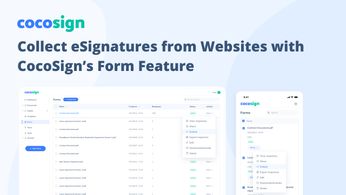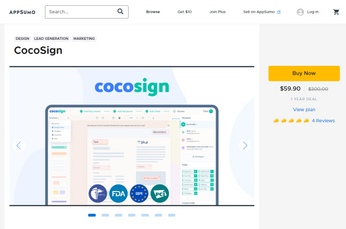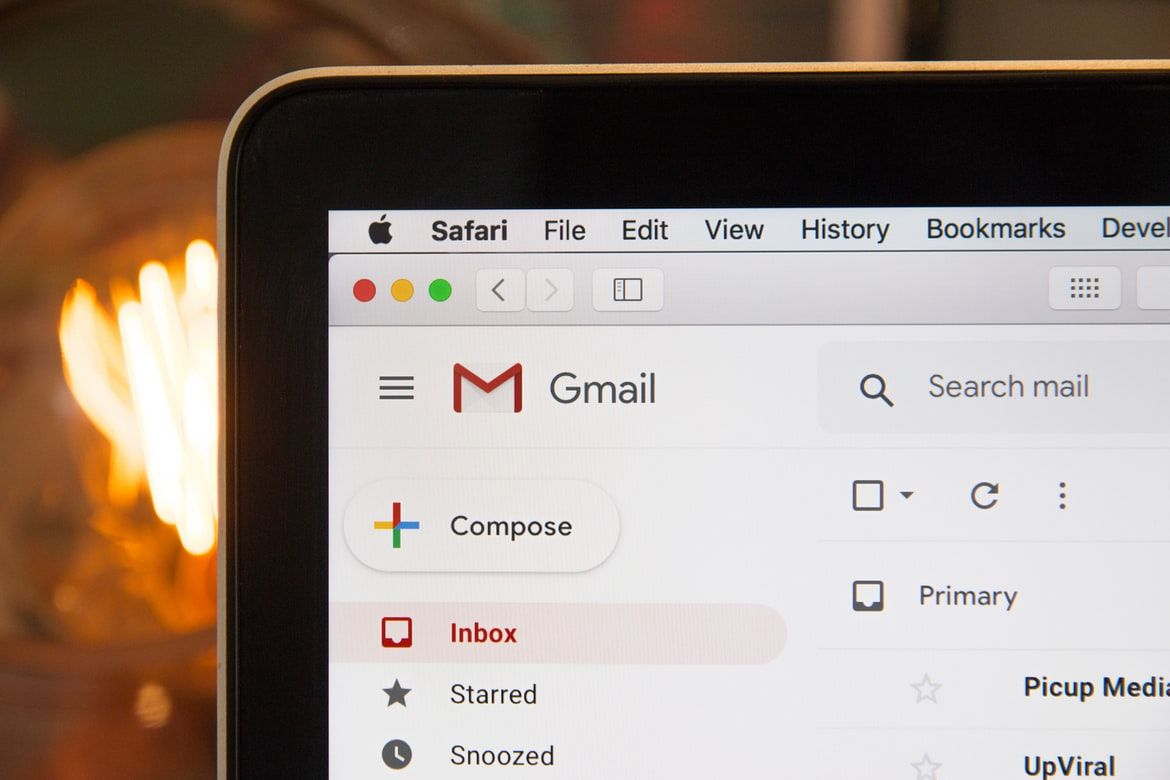DAST: The New Standard for Web Application Security
Security is a major concern for any business, and Dynamic Application Security Testing (DAST) is the new standard. Not only does it make your company more secure, but it also allows you to identify security vulnerabilities before hackers exploit them. In this blog post, we explore Dynamic Application Security Testing (DAST), and how you can use DAST to create a safe and secure web application.
What is Dynamic Application Security Testing?
DAST is a machine-based testing approach for web apps that discovers flaws. It uses the same techniques as Dynamic Penetration Testing, but it operates on a smaller scale and can't identify all of the issues like Dynamic Penetration Testing does. However, DAST provides more accurate results than manual testers because it tests for security holes without human intervention or oversight.
Why Use Dynamic Application Security Testing?
There are many reasons to use Dynamic Application Security Testing: reduced costs, increased accuracy over traditional audits, early warning signals of larger problems - just to name a few! Each company will have different requirements when determining whether Dynamic Application Security testing works best for them, so if you're unsure about how Application Security testing can help your business, reach out to us today.
Dynamic Pentesting vs DAST
Dynamic Penetration testing is a much larger and more rigorous process than DAST. Dynamic Penetration testing uses the same automated techniques as Dynamic Application Security Testing but applies them at scale to identify security vulnerabilities across an entire network or infrastructure environment. If you're looking for broad visibility into your web application's security landscape with minimal impact on resources, then it might be time for a dynamic penetration test.
How Can I Implement Dynamic Application Security Testing?
When choosing what type of Dynamic Audit you need, remember that there are different types of audits:
Static Auditing - A manual audit performed by human testers who manually search through source code for security issues using Dynamic Auditing is a crucial aspect of ensuring robust cybersecurity measures. In addition to human expertise, the use of manual testing tools further enhances the efficacy of security assessments.
Dynamic Application Security Testing combines automated penetration testing techniques with active scanners Dynamic Penetration Testing
A manual technique that uses an outside perspective to explore the security landscape of a network or infrastructure.
How does DAST work?
The starting point in Dynamic Application Security Testing is the application's source code. A Dynamic Tester will use a crawler to navigate through the website, identify all entry points for web applications, and then test each of them to find security vulnerabilities.
This process is very similar to Dynamic Penetration testing - but instead of scanning across one large network or infrastructure environment as Dynamic Penetration Testing does, DAST scans only small areas and simulates real user interactions in order to make its results more accurate than manual testers. With Dynamic Application Security Testing you can:
Identify security holes early on in development Reduce costs by automating much of your company's testing Identify issues that might be difficult for Manual Auditors. In the context of financial applications, such as when one is looking to how to create a money lending app, it is essential to prioritize robust security measures. These applications handle sensitive financial data, and the use of DAST can ensure that vulnerabilities are identified and addressed early in the development process, safeguarding user data against potential threats.
What is a DAST tool that is well-suited for developers?
Dynamic Application Security Testing tools are created to work with a developer's existing workflow. For DAST tools to be effective, they need to integrate seamlessly so your developers don't have to take extra steps or learn an entirely new process for Dynamic Testers to run tests on the application.
The best Dynamic Application Security Testing tool works well with popular development practices and makes it easy enough for both inexperienced and experienced web developers alike.
In the rapidly evolving landscape of web application security, many companies are turning to outsourcing app development firms to integrate advanced security practices like DAST, ensuring robust protection against emerging cyber threats. If you're looking for a Dynamic Penetration testing solution that works great for web applications, then we recommend trying out Netsparker Web Application Security Scanner!
Here are some Pros and Cons of DAST
Pros of DAST:
Dynamic Application Security Testing can be completed with minimal impact on company resources. Dynamic testing tools are automated, which means that Dynamic Testers do not need to take time away from their normal work duties to run tests or monitor the results of each scan. And because Dynamic Penetration testing allows you to test one area at a time without impacting other areas on the network, DAST is very efficient and cost-effective for your business!
Cons of DAST:
The main drawback associated with Dynamic Application Security Testing is that it only scans small sections of web applications - meaning that it's easy for vulnerabilities to go unnoticed if they're located elsewhere outside of where Dynamic Testers have scanned. If you want an audit tool that ensures every section of your web application is "swept" for vulnerabilities, then Dynamic Penetration Testing might be the way to go!
Conclusion:
The DAST tool is a crucial new standard for web application security testing. With many businesses depending on them to provide services online, web applications are becoming increasingly popular. With the increased use of the internet comes greater vulnerability - which means it’s essential to protect your digital assets against vulnerabilities like SQL injection or cross-site scripting by using a secure testing suite like DAST.