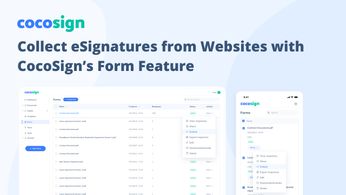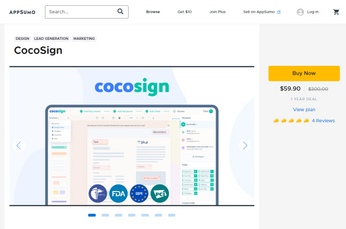BG Remove Review: Exploring the Free AI Background Remover
In the realm of digital image editing, the ability to remove backgrounds with efficiency and precision is a coveted skill. BG Remove, a free AI-powered background remover, has emerged as a popular choice for many users. This review delves into BG Remove’s features, benefits, and practical applications, offering insights into how it can enhance various workflows.
Overview of BG Remove
What BG Remove Offers
BG Remove is an online tool designed to simplify background removal from images. Leveraging artificial intelligence, it provides users with an easy-to-use platform that promises accurate and clean cutouts. Notably, BG Remove is available free of charge, which makes it an attractive option for both personal and professional use.
Unique Selling Points
- AI-Powered Precision: The tool utilizes advanced AI algorithms to distinguish between the foreground and the background, ensuring precise cutouts.
- Cost-Free Access: Unlike many competitors, BG Remove does not require a subscription or payment, making it accessible to a wide audience.
- Batch Processing Capability: Users can process multiple images at once, which is particularly useful for handling large volumes of work efficiently.
How BG Remove Works
Step-by-Step Process
- Upload Your Image: Users start by uploading their images to the BG Remove platform. The tool supports popular formats such as JPG, PNG, and WebP.
- Automatic Background Removal: Once the image is uploaded, BG Remove’s AI technology automatically processes it to remove the background. This process typically takes just a few seconds.
- Background Customization: After removing the background, users can choose to replace it with a new color or scene, or leave it transparent for further editing.
AI Technology in Action
BG Remove’s AI technology is designed to handle complex images with multiple elements. The algorithms analyze the image to separate the foreground from the background accurately. This capability is crucial for achieving high-quality results, especially in images with intricate details or overlapping objects.
Performance Analysis
Precision and Quality
BG Remove is renowned for its precision. The AI background remover effectively manages fine details and complex edges, producing high-quality cutouts that are suitable for professional use. This precision is especially valuable for tasks where detail and accuracy are critical, such as creating marketing materials or professional headshots.
Speed and Efficiency
One of BG Remove’s most significant advantages is its speed. The tool processes images quickly, often within seconds, allowing users to achieve results without long wait times. The ability to handle batch processing further enhances efficiency, making it ideal for users who need to process large numbers of images.
User Experience and Interface
Ease of Use
BG Remove is designed with user-friendliness in mind. The interface is intuitive, enabling users to navigate the tool easily without requiring extensive technical knowledge. The simplicity of the process—from uploading images to obtaining results—contributes to a smooth user experience.
Free Accessibility
The fact that BG Remove is free to use is a major draw for many users. It provides high-quality background removal services without any cost, which is particularly advantageous for individuals and small businesses with limited budgets. However, while the tool is free, users should be aware that some advanced features or high-resolution outputs may not be available without a premium subscription.
Practical Applications
Professional Headshots
For professionals needing polished headshots, BG Remove offers a straightforward solution. The ability to remove distracting backgrounds and replace them with a clean, suitable backdrop can significantly enhance the quality and impact of headshots used for resumes, LinkedIn profiles, or business websites.
E-Commerce Product Photography
In e-commerce, clear and neutral backgrounds are essential for showcasing products effectively. BG Remove’s batch processing feature is particularly useful for e-commerce businesses, allowing them to streamline the process of preparing product images for online catalogs or advertisements.
Creative Projects
BG Remove can also benefit creative projects that involve photo editing or graphic design. By providing a quick and accurate method for background removal, it allows designers to focus on other aspects of their projects, such as composition and color adjustments.
Comparative Insights
Advantages Over Other Tools
- Cost-Effective: BG Remove’s free access is a notable advantage compared to many tools that require payment.
- Batch Processing: The ability to handle multiple images simultaneously sets BG Remove apart from some competitors that only offer single-image processing.
- User-Friendly Interface: The straightforward design of BG Remove makes it accessible to users with varying levels of experience.
Potential Limitations
- Feature Limitations: While BG Remove excels in basic background removal, users seeking advanced editing capabilities or higher-resolution outputs might find it lacking compared to premium alternatives.
- Customization Options: The tool offers basic background replacement options but may not provide the extensive customization available in more advanced tools.
Conclusion
BG Remove offers a compelling solution for those needing an efficient and cost-effective method to remove backgrounds from images. Its combination of free access, precision, and user-friendly design makes it an appealing choice for a wide range of applications, from professional headshots to e-commerce product photography.
Although BG Remove may have some limitations in terms of advanced features and customization, its strengths in speed, accuracy, and batch processing make it a valuable tool for many users. For anyone looking to streamline their background removal process without incurring additional costs, BG Remove is a noteworthy option worth considering.