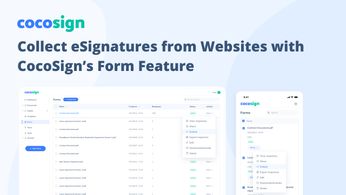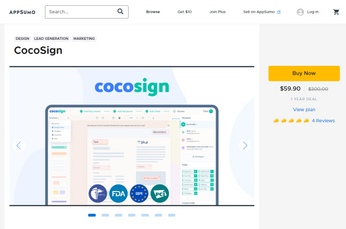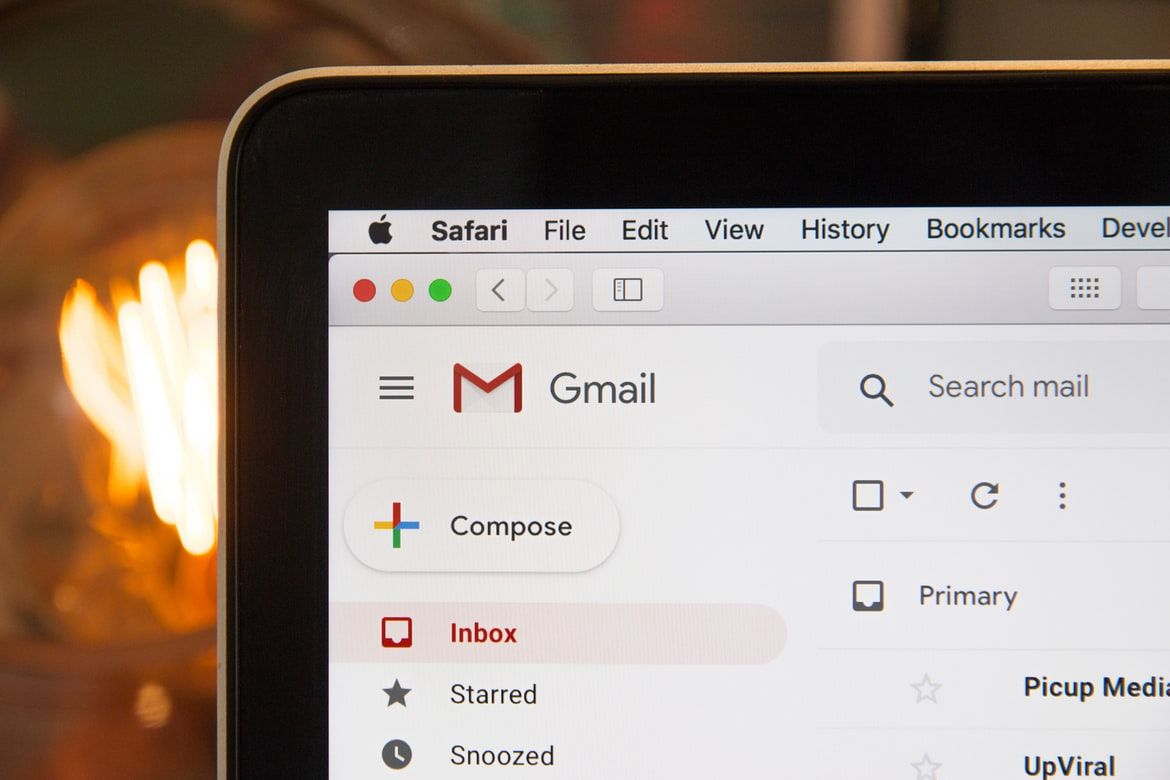25 Best Collaboration Tools To Maximize Teamwork
In recent years, online work has grown increasingly common, and organizations and teams rely on online collaboration tools increasingly. However, with so many coworking applications available, deciding which ones are ideal for your team may be difficult. We've compiled a list of our top 25 online collaboration apps for chatting, video conferences, document and file sharing, project management, and more to make things simpler for you.
Companies and organizations may profit immensely from utilizing product management software to plan their office life, and many of the remote work software applications can also be used by individuals. Furthermore, as the distance between professors and students grows more widespread, excellent online collaboration software can assist in bridging the gap. Even if you're a college student searching for a strategy to plan your team project, these collaboration tools may benefit you.
Our list includes both paid and free solutions, so you can get the online collaboration tools you need no matter your budget. So, without further ado, let's look at the top collaboration tools available online.
Communication Tools
When emails and conference phone calls were the norm, team communication was one of the most challenging tasks for a remote workforce. However, several excellent systems now make collaboration much more accessible, especially while working remotely. These tools help you stay connected and support team development, whether you need to organize a meeting or have a private discussion with a team member.
1. Slack
Slack is the most popular, well-designed, and versatile messaging collaboration application for remote teams. Its private and public chat channels, reminder settings, searchable archives, and a slew of Slackbots help teams communicate more quickly. You can make audio and video conversations, share your screen, and search for information.
2. Chanty
Chanty is a group chat with a single notification center that keeps you informed about everything that matters. Its sophisticated integrations let you save time by providing notifications from third-party apps. The integrated task manager also allows you to create new tasks or convert any communication into a task. Chanty's user interface is straightforward, allowing your team to talk in public or private discussions, search for information, forward/pin critical messages, and exchange files. It also delivers high-quality audio and video calls for communication.
3. Microsoft Teams
Microsoft Teams allows you to communicate with others via chat messages in private or group discussions, audio calls and video meetings, photos, and documents. It offers complete integration across Office 365 programs, easy cloud storage per user, and one-stop access to all Microsoft Office products.
4. Skype
Skype is the most widely used communication application, allowing users to communicate with people all over the globe for free through phone calls, video calls, text messaging, and screen sharing. Even if a person does not have a Skype account, they may contact international mobiles and landlines. The most exciting feature of Skype is that "it allows audio and video calls to be made between multiple devices, meaning that one person could be on a computer while another is on a mobile device", according to Graana.com, Pakistan's 1st Online Real Estate Marketplace.
5. Zoom
Zoom is the best option for video conferencing with a large group of colleagues or hosting a webinar with many attendees. File collaboration, group messaging, explainer video and white-boarding are just a few of the features that Zoom offers to help you work more efficiently with your team. Its most advanced feature is selective screen sharing, allowing some participants to see the presenter's screen while others cannot.
6. BlueJean
This cloud-based video conferencing service allows users to join from various devices and platforms. It will enable you to plan, join, and organize one-touch meetings from any location and on any device. It integrates with meeting scheduling, communications, and productivity applications to boost meeting productivity. It also makes use of artificial intelligence (AI) and speech recognition to make meetings more sophisticated.
7. WebEx
WebEx is a collection of products that includes WebEx Meetings and Cisco Spark, each with its own set of capabilities but a concentration on video communication. Admins set the rules in WebEx, such as allowing guests to download or comment on a shared file at any time. For webinars and training sessions, WebEx is the finest choice.
8. GoToMeeting
GTM offers high-definition videos that are ideal for webinars and conference presentations. While sharing the screen, drawing tools allow you to create annotations. You may also plan with GTM to organize a new or recurrent meeting. Other advantages include the ability to give another member control of your computer and one-click recording to make meetings more productive.
Documentation Tools
Documentation tools are online collaboration solutions that allow distant teams to collaborate on documents in real-time and share them with the rest of the team members.
9. Google Docs.
Google Docs is the most well-known document-editing tool, allowing several users to work on the same document simultaneously, give comments, and view the changes made by each participant. It provides a central location for all parties to store and share data. Because Google Docs is cloud-based, there are no installs necessary, and any changes made to documents are automatically saved to Drive, so they are not lost.
10. Etherpad
Etherpad is an open-source web editor that allows for real-time collaborative editing. It's a straightforward, free editor that allows many users to work on the same document simultaneously.
11. Quip
Quip is a good choice for real-time document, note, checklist, and task list collaboration. It allows users to create multi-asset documents that are rich in multimedia. Teams may use Quip to import and collaborate on a variety of file formats in real-time.
12. Xtensio
Xtensio is a collaborative office where groups of people can quickly create and share beautiful live documents. The strategic and visual templates that get you started are what bring over 150,000 individuals to Xtensio. They ask the right questions and walk you through the steps. They assist you in decrypting what's locked up in your mind and transforming it into a beautiful communication piece.
File-Sharing Tools
Instead of flooding email inboxes with attachments, remote teams can make use of file-sharing services. These cloud-based online collaboration solutions make it easy to upload and share data with your team in one central spot accessible from any device.
13. Google Drive
This tool is the most popular cloud storage service, offering collaborative workspace and centralized file storage. Every team member may access files stored on Google Drive from any device at any time. It allows you to designate a participant to a certain degree of interaction. The user interface is straightforward.
14. Dropbox
Dropbox gives you the option of storing all of your files in one location and collaborating with others. It will enable you to access and sync your work from any location and on any device. Each team member receives the most recent version of a document when it is modified. You may recover and restore prior versions of files by using the version history feature.
15. Microsoft OneDrive
Sharing documents across platforms is made easier with OneDrive. Word, Excel, PowerPoint, and OneNote may all be used by your team for collaboration. The disadvantage is that editing, proofreading, and sharing papers with clients outside of Microsoft365 is difficult, which is why Dropbox could be a better choice.
16. Hightail
Hightail is a file-sharing cloud service. It allows you to watch your work process in real-time in your browser without having to download it. Hightail will enable clients to share pictures, videos, PDFs, PowerPoint presentations, and MP3 files while receiving real-time comments.
Files can be digitally signed and synchronized with the help of this utility. It comes with a slew of collaborative features that make working together with a breeze, obviating the need for email-based file sharing. The fact that shared files expire soon is a disadvantage of this technique.
Project Management Tools
Teams can use project management software to plan, coordinate, regulate, and monitor their projects and everyday work. As projects become more sophisticated, these tools become more valuable.
17. JIRA
JIRA is a sophisticated agile project management application primarily used by product, technology, and engineering teams to keep organized and productive. It has features such as boards with various categories such as to-do, in-progress, and completed real-time insights reports and roadmaps to allocate work and track the activities of all team members. JIRA makes it easy for everyone in your team to plan, track, and deliver fantastic projects.
18. Asana
Asana assists in the creation, organization, and distribution of tasks among team members. It also helps in the setting of deadlines, the gathering of information about ongoing projects, and the tracking of progress. It lets you delegate tasks to team members and keep them updated on project progress.
It also helps team members to communicate their long-term objectives and collaborate on milestones. While Asana is a fantastic project collaboration tool, there is a drawback to allocating project tasks to only one individual.
19. Trello
Trello is a web-based task management system that uses cards to organize activities and create lists shared with others. You may use the Kanban board to keep track of any project and determine the duties of each team member. Each Trello card features a comment box to make team communication easier. It also interacts with Evernote, Google Drive, GitHub, and Slack for a unified team experience.
20. Basecamp
Basecamp is a project management application for organizing staff, delegating tasks, and tracking progress. It lets you communicate with coworkers, receive feedback, make to-do lists, plan projects, share files, and hold daily/weekly stand-up meetings. It offers a gateway for external clients to manage projects and deliverables with the project team without changing their plans.
Time Management Tools
Teams may better manage the hours of the day by planning how much time they will spend on each activity using time management software. Effective time management tools assist you in completing everyday chores within the time constraints you've established.
21. Time Doctor
To guarantee that your staff is working on their given duties, Time Doctor keeps track of time and captures screenshots of their computers. It boosts productivity and aids in identifying problems that an individual may have while working on a project. It's easy to manage remote and outsourced personnel since you can see what they're planning.
22. Toggl
Toggl includes a browser plugin that lets you start and stop timers for your tasks by just tapping a button on your browser. It creates graphic reports that allow users to identify where they've spent most of their time and adjust their schedules accordingly. It also gives you a glimpse of a project's projected vs. actual time to help you plan.
23. Hubstaff
By assigning time or expense restrictions to projects and creating weekly limits for each team member, Hubstaff helps you properly control remote employee workflows and productivity. Its time monitoring skills ensure that the job is paid on time.
Knowledge Management Tools
Knowledge management systems are used by businesses to share information both internally and publicly. Learning management systems, customer relationship management systems, and knowledge bases are examples of knowledge management tools.
24. Confluence
Confluence facilitates collaboration and centralizes the information needed to stay current. Users may take notes in meetings, organize projects, get feedback, and look up corporate information. 'Questions' for voting and 'Team Calendars' for project scheduling are also included in the tool.
25. Guru
Guru makes it simple to get the most up-to-date information on any device. It allows users to organize and manage data by categorizing it and extracting insights from the knowledge base. It comes with a browser extension that allows third-party apps to integrate with it, allowing users single-click access to trustworthy answers. This feature is used by support staff to keep track of product details, problems, and previously stored replies.
On a Final Note
When it comes to fostering teamwork, these tools make a manager's life much easier. However, presenting these technologies to employees, training them, and convincing them to use them can be difficult, especially if your workforce is dispersed or remote.
The Whatfix Digital Adoption Solution, which delivers in-app advice and facilitates learning in the flow of work, can help you achieve effective software adoption. Whatfix DAP can provide the necessary instruction, whether to introduce users to a new tool or to help them improve their abilities with it. Users may utilize the carefully developed walkthroughs to perform various tasks and discover the software's actual worth.